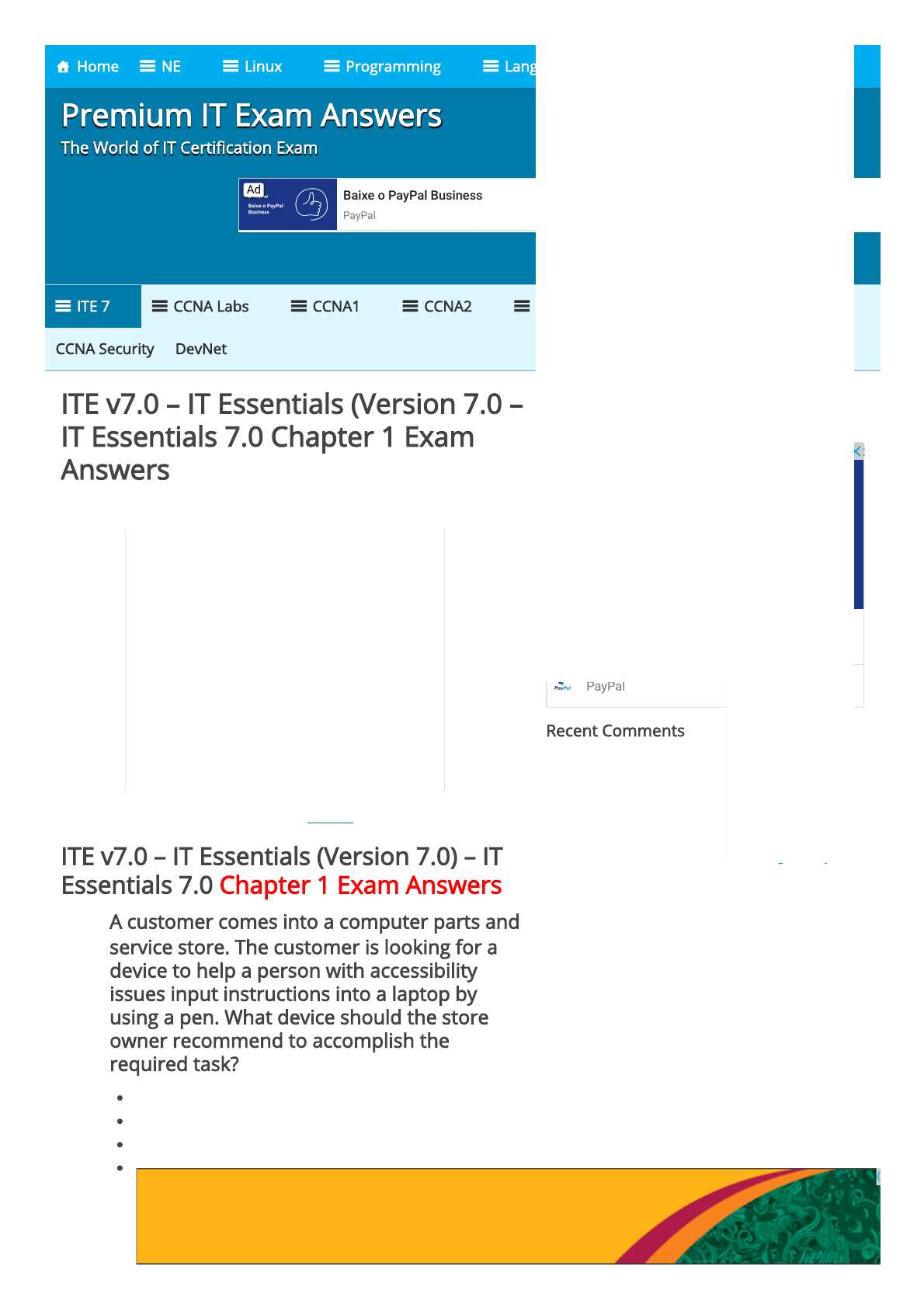
Mastering the foundational principles of information technology is essential for anyone pursuing a career in the tech industry. The initial stages of training introduce various core concepts that provide the building blocks for more advanced topics. These concepts cover everything from basic hardware components to understanding network operations, all of which are crucial for effective problem-solving and system management.
As you delve deeper into the fundamentals, you’ll encounter a range of theoretical and practical scenarios. Grasping these core ideas not only prepares you for real-world applications but also equips you with the skills needed to tackle more complex challenges. Thorough knowledge of basic configurations, network setups, and system diagnostics will pave the way for future success in the IT field.
With a structured approach to learning, it becomes easier to identify key principles and apply them in practical settings. Testing your knowledge through practical exercises and review questions can significantly enhance your understanding. This article will help you solidify your grasp of these vital concepts and guide you in preparing for future assessments in the field of technology.
Cisco IT Fundamentals Test Preparation
Successfully navigating the early stages of IT training requires a solid understanding of basic principles and the ability to apply them in real-world scenarios. This section focuses on the key areas that are often evaluated during initial assessments, covering essential knowledge about networking, hardware, and system configuration. Being well-prepared for these topics ensures a deeper comprehension and sets the stage for more advanced subjects.
To effectively approach the foundational concepts, it’s helpful to review and test your understanding regularly. The following table outlines some of the common topics and related questions that are frequently encountered in the early stages of IT training.
| Topic | Common Question |
|---|---|
| Networking Basics | What are the main functions of a router? |
| Hardware Components | What is the role of a CPU in a computer system? |
| System Configuration | How do you configure a network interface on a server? |
| Network Protocols | What are the differences between TCP and UDP? |
| Operating Systems | What are the primary functions of an operating system? |
By reviewing these topics and familiarizing yourself with the types of questions typically asked, you can better assess your readiness and identify areas for further study. Regular practice and problem-solving will help reinforce these foundational concepts, ensuring that you’re prepared to move on to more complex material in your IT training journey.
Understanding IT Fundamentals Test Structure
Understanding the structure of a foundational technology assessment is crucial for effective preparation. These tests typically evaluate a range of core knowledge areas, ensuring that participants grasp key concepts before advancing to more specialized topics. The format of these assessments is designed to test both theoretical understanding and practical skills, providing a comprehensive gauge of one’s readiness in the field of information technology.
Key Sections of the Assessment
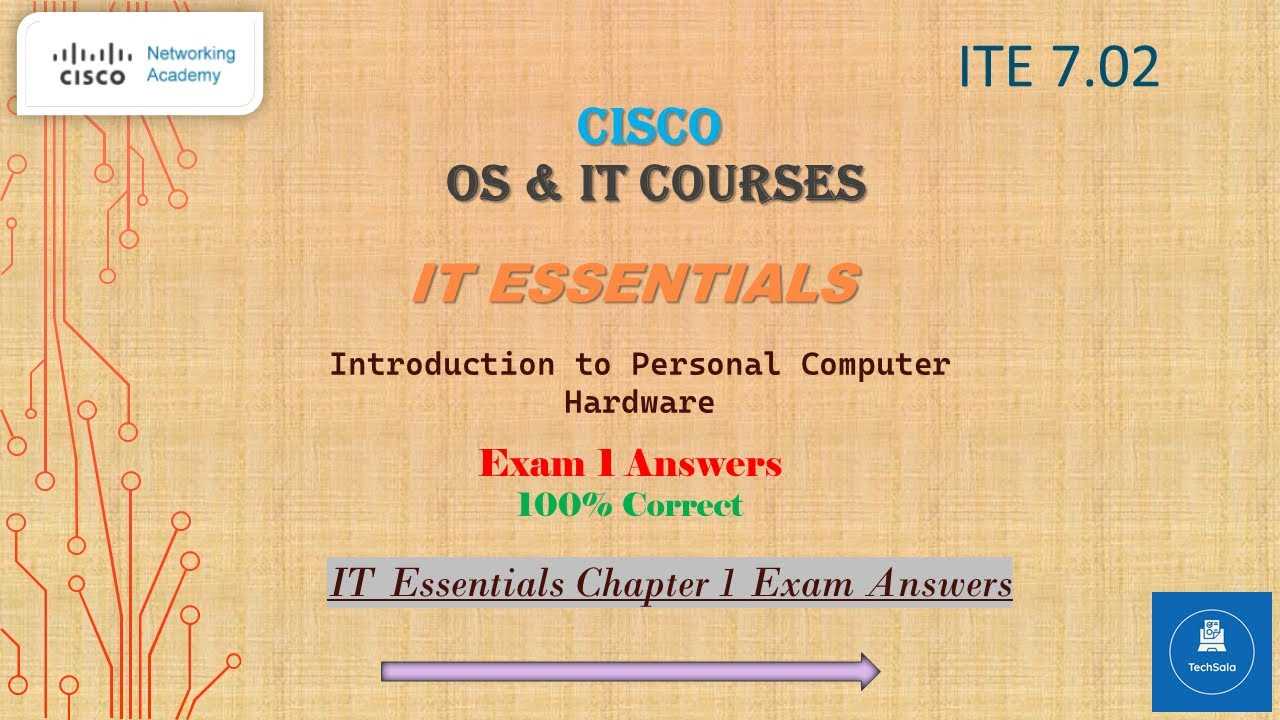
The test is divided into several key sections, each focusing on a specific area of IT. These may include hardware components, networking basics, operating systems, and security fundamentals. Each section is crafted to assess both knowledge and problem-solving abilities, often using multiple-choice questions, short answers, and practical scenarios. Understanding the focus of each section helps in structuring study efforts efficiently.
Types of Questions You Can Expect
Participants can expect a mix of question types, ranging from straightforward theoretical queries to more complex, scenario-based challenges. The questions are designed to test not only recall but also the ability to apply knowledge to solve practical problems. Familiarity with common networking setups, hardware configurations, and troubleshooting methods is essential for success in this format.
Key Topics in the Initial IT Assessment
The foundational assessment in IT training covers several critical areas that form the backbone of the subject. These topics are designed to test your understanding of basic principles and your ability to apply them in real-world scenarios. A strong grasp of these core areas will not only help you pass the assessment but also prepare you for more complex material as you advance in your IT journey.
Core Areas of Focus
The primary areas evaluated in the initial stages include, but are not limited to, the following:
- Networking Basics: Understanding the role of networks, protocols, and devices such as routers and switches.
- Hardware Components: Knowledge of computer hardware, including the CPU, memory, storage devices, and input/output systems.
- Operating Systems: Familiarity with different operating systems, their functions, and common configuration settings.
- Security Fundamentals: Basic principles of securing networks and devices, including firewalls, antivirus software, and encryption.
- System Configuration: The ability to set up and configure network interfaces, hardware components, and software settings.
Types of Questions and Scenarios
Questions are designed to test both theoretical knowledge and practical problem-solving abilities. You may encounter the following question types:
- Multiple-choice questions: These assess your recall of key facts and concepts.
- Scenario-based questions: These require you to apply knowledge to solve specific, real-world problems.
- Short-answer questions: These test your understanding of core principles and definitions.
Thorough understanding and preparation in these areas will ensure you are ready for the challenges that lie ahead in the field of IT.
How to Prepare for the Assessment
Successfully preparing for a foundational IT evaluation requires more than just memorizing facts. It’s about understanding key concepts and being able to apply them in practical scenarios. A structured approach to study and regular practice are essential to mastering the material and boosting your confidence ahead of the test.
Effective Study Strategies
To get the most out of your preparation, focus on a mix of study techniques that include both theoretical review and hands-on practice. Here are some strategies to consider:
- Review Key Concepts: Go over essential topics such as hardware components, networking basics, and system configurations. Make sure you understand the principles behind these areas rather than just memorizing facts.
- Practice with Simulations: Hands-on experience is invaluable. Use network simulators or practice labs to familiarize yourself with real-world scenarios.
- Create a Study Plan: Break down the material into manageable sections and allocate specific study time to each. Consistency is key.
- Take Practice Tests: Regularly testing your knowledge will help reinforce concepts and identify areas where you need improvement.
- Join Study Groups: Collaborating with others can provide fresh perspectives and help clarify difficult concepts.
Tips for Effective Review
Once you’ve gone through the material, focus on refining your knowledge and applying it to test situations:
- Focus on Problem Areas: Spend extra time on concepts you find challenging. Addressing weaknesses early on will pay off in the long run.
- Review Sample Scenarios: Prepare for the scenario-based questions that test your problem-solving skills by practicing with examples similar to those you might encounter.
- Stay Organized: Keep notes and study materials organized to ensure quick access when reviewing.
By adopting a well-rounded study routine and practicing regularly, you will be better prepared to handle the challenges of the assessment with confidence and success.
Important Concepts Covered in the Initial Section
The first section of IT training introduces several fundamental concepts that are crucial for building a strong foundation in the field. These key areas focus on the basic principles of technology, including the components that make up a computer system, the role of networks, and the essential functions of operating systems. Understanding these core topics is vital for anyone starting in IT, as they lay the groundwork for more advanced topics and troubleshooting skills.
Key concepts typically covered include the basics of hardware, such as the CPU, memory, and storage devices, as well as networking fundamentals like protocols and the roles of different network devices. Additionally, an introduction to operating systems and their functionality forms an essential part of the early learning process, helping students understand how software interacts with hardware to manage resources and execute tasks.
Study Tips for IT Fundamentals
Achieving success in the early stages of IT training requires a strategic approach to studying. Rather than simply reading through materials, it’s important to engage actively with the content to reinforce understanding. Using a combination of review techniques, hands-on practice, and regular testing, you can ensure that you are fully prepared for future assessments and real-world applications.
Start with the Basics: Before diving into complex topics, ensure you have a solid grasp of foundational concepts such as hardware components, basic networking, and operating system functions. These are the building blocks for all further learning in IT.
Practice Regularly: Theoretical knowledge alone is not enough. Set up a practice lab or use virtual simulations to apply what you’ve learned. Working through real-world scenarios will help solidify your understanding and prepare you for any practical questions you may encounter.
Review and Test Yourself: Regular self-assessment is key to reinforcing knowledge. Take quizzes, practice questions, or sample scenarios to evaluate your understanding and identify areas that need improvement. This will help you retain information more effectively and boost your confidence.
Stay Consistent: Consistency is critical in IT training. Establish a study schedule that works for you and stick to it. Short, focused study sessions each day are more effective than cramming large amounts of material at once.
Commonly Asked Questions in the Initial Section
In the first phase of IT training, you’ll encounter a variety of questions that assess your understanding of fundamental concepts. These questions typically focus on core topics such as hardware components, networking basics, and system configurations. Being familiar with the most common types of questions can help you prepare effectively and gain confidence in your ability to handle different scenarios.
Typical Questions About Hardware and Networking
Some of the most frequent questions in this section test your knowledge of key hardware components and how they function within a system. You may be asked to identify parts of a computer, explain their roles, or describe how devices communicate over a network. Common questions include:
- What is the function of the central processing unit (CPU)?
- How does a router differ from a switch?
- What are the main differences between a solid-state drive and a hard disk drive?
- What role does the motherboard play in a computer system?
Questions on Operating Systems and Security
Another common area of focus is operating systems and basic security principles. Questions here often ask you to describe how operating systems manage resources or to explain fundamental security practices. Some examples include:
- What is the purpose of an operating system?
- How do firewalls help protect a network?
- What is the role of an antivirus program in system security?
- What is the difference between a user account and an administrator account?
By preparing for these common questions, you can build a strong foundation and be better equipped to tackle more advanced topics in your IT studies.
Overview of IT Fundamentals Assessment Format
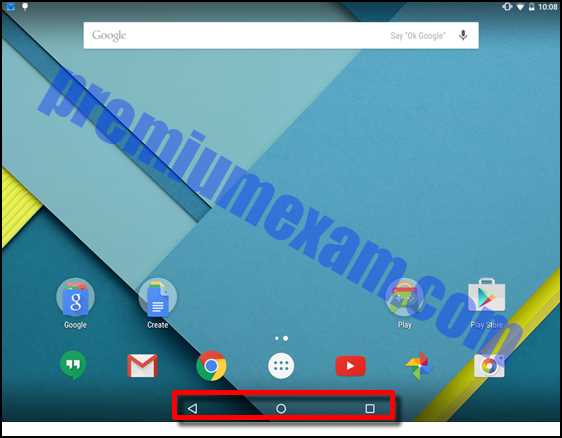
Understanding the structure of an IT assessment is crucial for effective preparation. These evaluations are designed to test both theoretical knowledge and practical problem-solving abilities, assessing your understanding of the core principles of technology. The format typically combines a variety of question types to ensure that you can apply what you’ve learned in realistic scenarios.
The assessment format is structured to evaluate your comprehension of topics such as computer hardware, network components, system configurations, and security protocols. It’s essential to be familiar with the different types of questions that may appear and how to approach them confidently.
Types of Questions
The assessment includes several types of questions, each designed to test different aspects of your knowledge:
- Multiple-Choice Questions: These questions require you to select the correct answer from a list of options, focusing on facts and theoretical concepts.
- Scenario-Based Questions: These ask you to apply your knowledge to solve a specific problem or make a decision based on a given scenario.
- Drag-and-Drop Questions: These involve matching terms or concepts with their correct definitions or classifications by dragging them into the correct boxes.
- Short-Answer Questions: These assess your ability to explain key concepts in your own words.
Scoring and Time Management
Each question type is weighted according to its complexity. To perform well, it’s important to manage your time efficiently during the assessment. Here are a few tips for handling the format:
- Read Each Question Carefully: Make sure you understand the question fully before answering. Pay attention to keywords and instructions.
- Practice Time Management: Avoid spending too much time on any one question. Move on if you’re unsure and come back to it later if necessary.
- Review Your Answers: If time allows, review your responses before submitting to ensure accuracy.
By understanding the format and preparing effectively, you will be able to approach the assessment with confidence and clarity.
Review of Networking Fundamentals
Understanding the basic principles of networking is essential for anyone pursuing a career in IT. A network enables devices to communicate and share resources efficiently. This section provides a review of key networking concepts, helping you grasp the foundational components that support network infrastructure. From the hardware to the protocols that govern communication, each element plays a crucial role in ensuring seamless connectivity.
Key Networking Devices
There are several critical devices used to establish and manage networks. These devices facilitate communication between different devices within a network, each serving a specific purpose:
| Device | Function |
|---|---|
| Router | Directs data between networks and manages traffic between them. |
| Switch | Connects devices within the same network and directs data to the correct destination device. |
| Hub | Allows multiple devices to connect and share data, though it lacks the intelligence of a switch. |
| Modem | Modulates and demodulates signals for internet connectivity, typically connecting a home network to an internet service provider. |
Common Network Protocols
Protocols are the rules and conventions that devices follow to communicate over a network. They ensure data is transferred reliably and securely. Some commonly used protocols include:
- TCP/IP: The core protocol suite for communication over the internet, used for reliable data transmission.
- HTTP/HTTPS: Protocols for transferring web pages and other content over the internet. HTTPS is the secure version.
- FTP: A protocol used for transferring files between computers over a network.
- DNS: The domain name system translates human-readable domain names into IP addresses.
Familiarity with these devices and protocols is vital for understanding how networks function and how they can be optimized for various purposes, from simple local area networks (LANs) to more complex wide area networks (WANs).
Key Hardware Concepts in Chapter 1
Understanding the fundamental components that make up a computer system is essential for anyone in the field of information technology. These key hardware elements work together to allow a computer or device to perform tasks, store data, and communicate with other devices. This section explores the most important hardware concepts, from the central processing unit (CPU) to memory types and storage devices, all of which are crucial for setting up, maintaining, and troubleshooting computer systems.
The core of any system is its hardware, which consists of physical components that you can touch and manipulate. Knowing how these components interact with each other and understanding their functions will help you work more efficiently in troubleshooting, upgrades, and system configuration.
Core Components of a Computer System
Below are the most important hardware components that you will encounter in most computer systems:
- Central Processing Unit (CPU): Often referred to as the brain of the computer, the CPU performs most of the processing inside the system.
- Motherboard: The main circuit board that connects and allows communication between various hardware components, including the CPU, memory, and storage devices.
- Memory (RAM): Temporary storage that is used by the CPU to store and quickly access data required for running applications and processes.
- Storage Devices: Devices such as hard drives (HDD) or solid-state drives (SSD) that store data permanently, even when the computer is powered off.
- Power Supply: Converts electrical power from a wall outlet to a usable form that powers the internal components of the system.
Peripheral Devices and Their Roles
Peripheral devices are external hardware components that are connected to a computer, allowing interaction with the system or extending its capabilities. These include:
- Input Devices: Devices such as keyboards, mice, and scanners that allow users to interact with the computer.
- Output Devices: Devices such as monitors, printers, and speakers that provide feedback or results from the computer.
- Networking Hardware: Components like routers, switches, and network interface cards (NICs) that facilitate communication with other devices and networks.
Understanding these hardware concepts is essential for diagnosing issues, upgrading systems, and ensuring that each component functions optimally within the overall system.
Common Mistakes to Avoid During the Exam
When preparing for and taking a test, it’s easy to fall into common traps that can hinder your performance. Recognizing these pitfalls and being mindful of them during the assessment can help ensure a smoother experience and improve your chances of success. The key to avoiding mistakes lies in being well-prepared, managing your time effectively, and staying focused throughout the process.
Many test-takers make errors simply because they fail to follow the instructions carefully or misinterpret questions. It’s crucial to maintain clarity of thought and ensure you’re responding to each question as it is intended, not rushing through without fully understanding what is being asked.
Not Reading Instructions Carefully
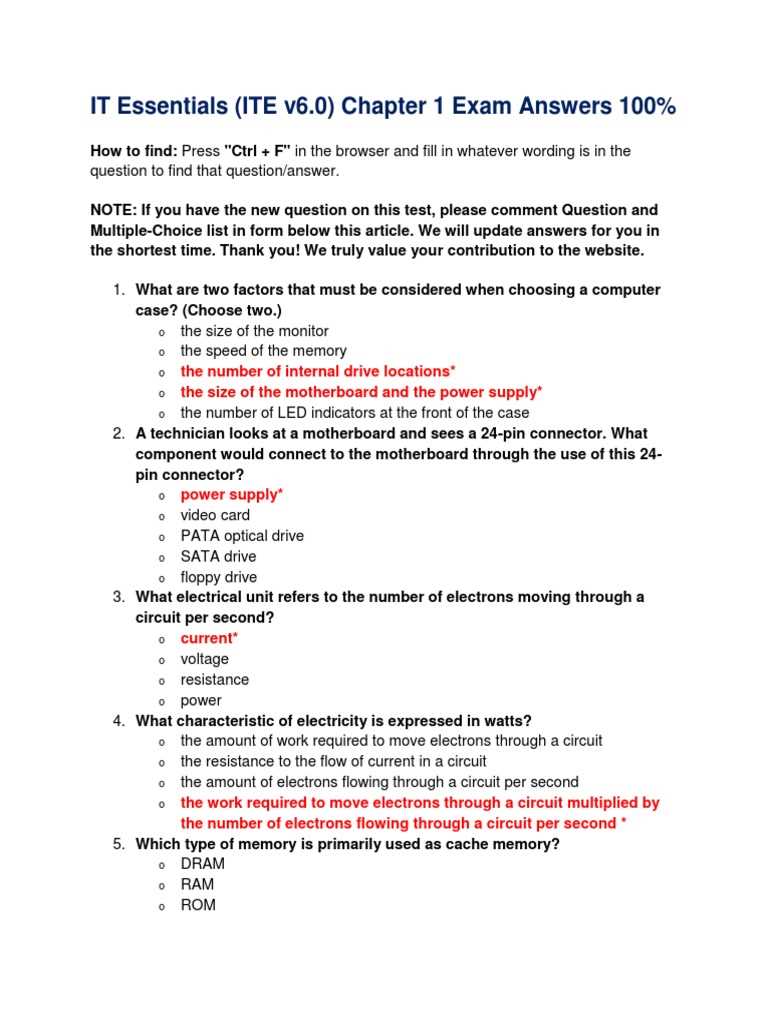
One of the most frequent mistakes is not thoroughly reading the instructions or question prompts. Each question may have specific requirements, and overlooking these details can lead to unnecessary mistakes. Make sure to:
- Read each question completely before answering.
- Take note of any keywords such as “always,” “never,” or “except,” which may change the meaning of the question.
- Ensure you understand what is being asked before selecting your answer.
Overlooking Time Management
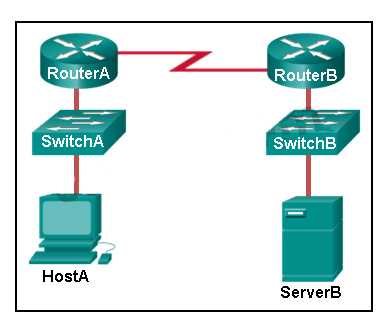
Time is often one of the most valuable resources during an assessment. Many people waste time on difficult questions, leaving insufficient time for others. To avoid this:
- Allocate a specific amount of time for each section or question.
- If you’re stuck on a question, move on and return to it later if time allows.
- Keep an eye on the clock to ensure you’re progressing at a steady pace.
Being mindful of these common mistakes can help you approach your test with more confidence, improving both your performance and your overall experience. Preparation and focus are key, so keep these tips in mind as you tackle your assessment.
How to Improve Your Exam Performance
Achieving a strong performance on an assessment requires more than just knowing the material. Effective preparation, strategic thinking, and good exam habits are key to maximizing your potential. Improving your performance involves adopting a disciplined approach, managing your time wisely, and focusing on areas that will have the greatest impact on your results.
By developing effective study techniques, practicing with sample questions, and understanding how to manage stress and time during the test, you can approach your assessment with greater confidence and improve your overall performance. This section will highlight some proven strategies to help you excel.
Effective Study Techniques
Developing a strong study routine is crucial for retaining information and performing well on assessments. Here are some tips for better studying:
- Active Learning: Engage with the material through hands-on practice, rather than just reading. For example, use practice quizzes and mock tests to simulate real exam conditions.
- Break Down Topics: Divide the material into smaller sections and study a little each day. This prevents overwhelm and allows for better retention.
- Teach Someone Else: Explaining concepts to someone else helps reinforce your understanding and reveals any gaps in your knowledge.
Time Management Strategies
Proper time management during your study sessions and the test itself can greatly influence your results. To improve your time management:
- Create a Study Plan: Outline a study schedule that allocates time to each topic, with more time given to areas of weakness.
- Practice Under Time Constraints: Take practice tests with a set time limit to simulate exam conditions and improve your speed and focus.
- Prioritize Key Areas: Identify the most important topics and focus on mastering them, as they are likely to make up a significant portion of the assessment.
By following these strategies, you can not only increase your chances of success but also build confidence and reduce test anxiety, which are essential for optimal performance.
Understanding Network Configuration Basics
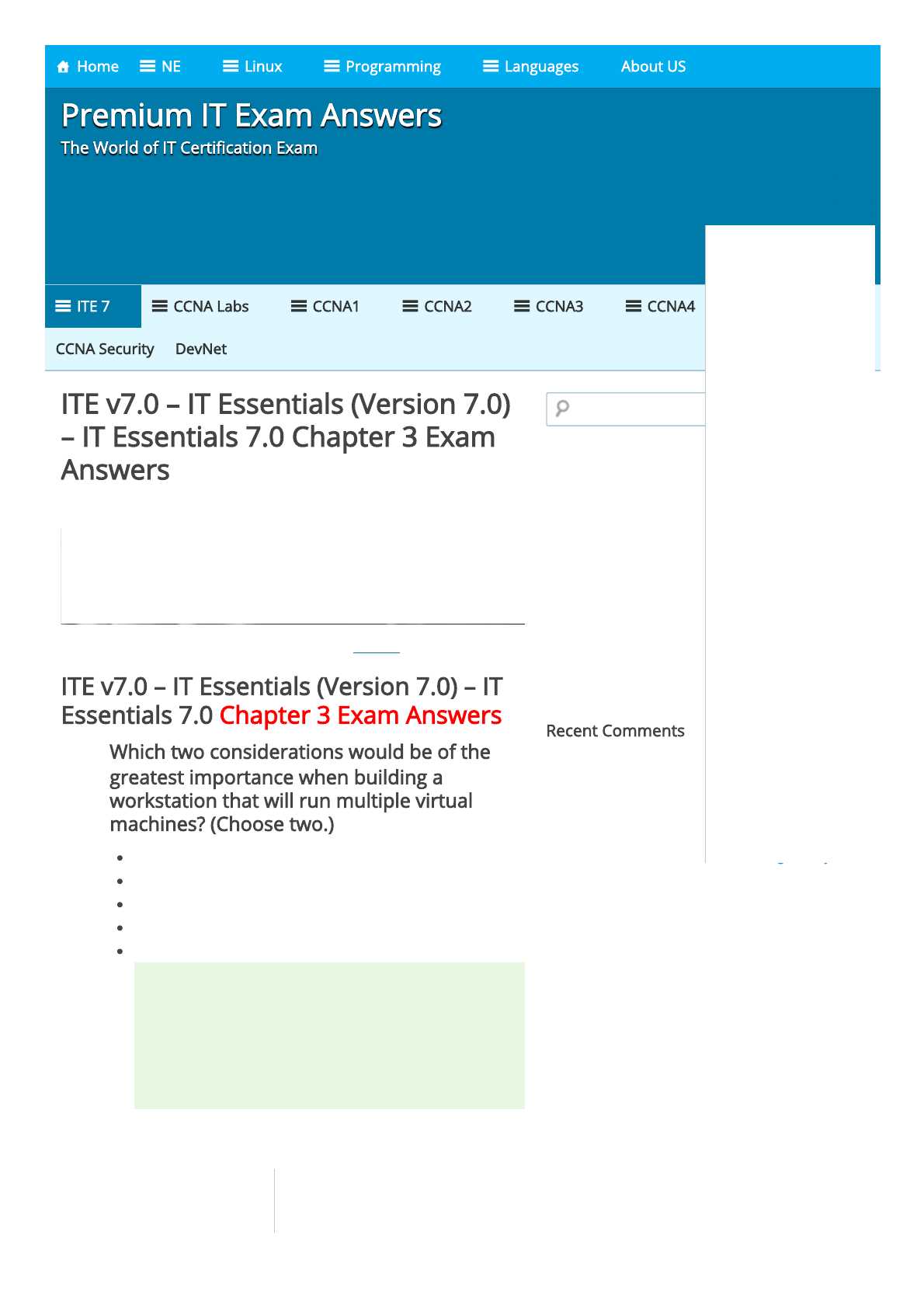
Network configuration involves setting up and managing the components of a network to ensure that data flows smoothly and securely between devices. It is a fundamental aspect of maintaining a functional network, whether for a small business or large enterprise. A clear understanding of basic network setup, protocols, and tools is essential for anyone responsible for network administration and troubleshooting.
Proper network configuration ensures connectivity, performance, and security. This section will explore the essential elements of configuring a network, from IP addressing to device setup, and will highlight the key factors that influence network efficiency and reliability.
Key Elements of Network Configuration
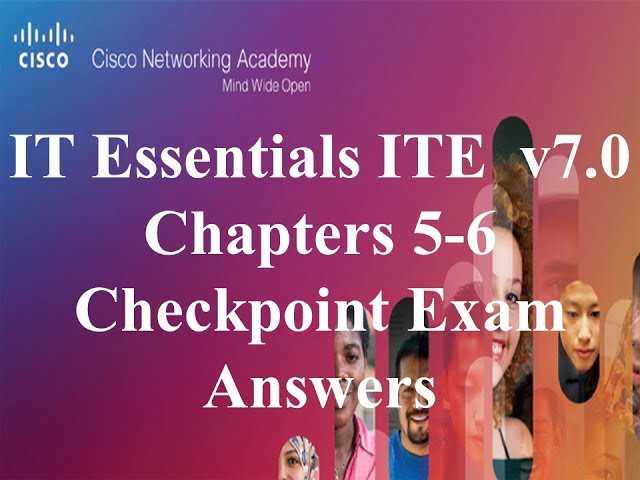
- IP Addressing: Assigning unique IP addresses to devices is crucial for identifying them on the network and enabling communication between them. This includes both static and dynamic addressing.
- Subnetting: Dividing a large network into smaller, more manageable sub-networks (subnets) helps optimize performance and security.
- Routing: Routers direct traffic between different networks, making routing decisions based on IP addresses and routing tables.
Common Network Configuration Tools
- Command Line Tools: Utilities like ping, ipconfig, and tracert are commonly used to diagnose network issues, check connectivity, and verify IP configuration.
- Configuration Management Software: Automated tools help network administrators efficiently manage and deploy configurations across multiple devices.
- Web Interfaces: Many routers, switches, and firewalls come with web-based interfaces for easier configuration and management.
Mastering these fundamentals will give you a strong foundation for configuring and maintaining networks, ensuring both performance and security are optimized.
Practical Skills for IT Foundations
Acquiring hands-on skills is crucial for anyone entering the field of IT. These practical skills enable you to apply theoretical knowledge to real-world situations, ensuring that you can troubleshoot, configure, and maintain hardware and software systems effectively. Whether you’re setting up a network, installing an operating system, or resolving technical issues, a practical understanding of key IT tasks will make you more efficient and confident in your role.
In this section, we will cover the core competencies that form the foundation of IT knowledge. Developing these abilities is essential for anyone aiming to succeed in the field and tackle day-to-day technical challenges with ease.
Core Practical Skills
- System Installation and Configuration: Learn how to properly install and configure operating systems, ensuring that the system runs smoothly and is optimized for the user’s needs.
- Hardware Diagnostics: Understanding how to diagnose and troubleshoot hardware problems is vital for maintaining efficient computer systems. This includes checking connections, replacing faulty components, and performing routine maintenance.
- Networking Setup: Gaining experience in configuring basic network settings, such as IP addresses, subnets, and router configurations, is crucial for enabling devices to communicate over a network.
Common Tools for IT Professionals
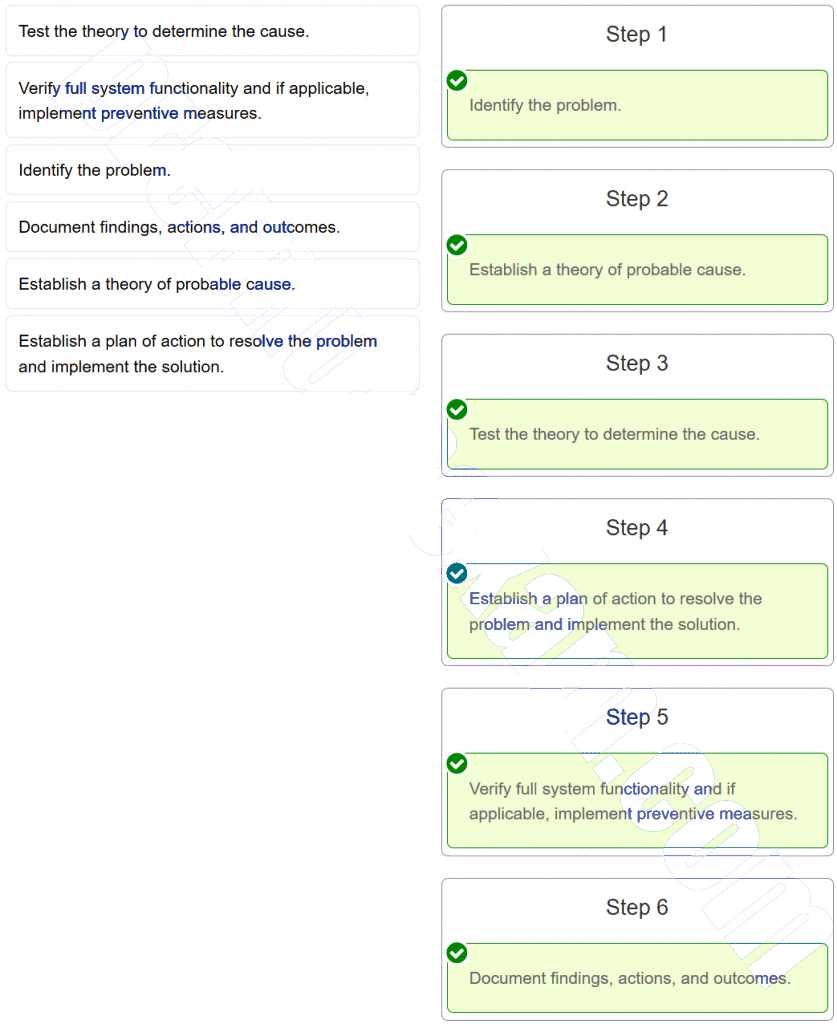
- Diagnostic Software: Tools like disk checkers, memory tests, and system analyzers help identify and fix issues quickly, ensuring minimal downtime.
- Command Line Utilities: Mastering commands such as ping, traceroute, and ipconfig is necessary for network troubleshooting and diagnostics.
- System Monitoring Tools: Software that monitors system performance, such as task managers and network monitoring utilities, is essential for maintaining a healthy IT environment.
By developing these practical skills, you will be well-prepared to handle a wide range of IT tasks and challenges, improving both your technical expertise and problem-solving abilities.
Test Your Knowledge with Practice Questions
To truly gauge your understanding and reinforce your learning, it’s essential to put your knowledge to the test. Practice questions help you identify areas where you excel and areas that may need further attention. By actively engaging with questions related to key concepts, you enhance your retention and improve your ability to recall important information under pressure.
In this section, we provide a series of practice questions that cover the foundational concepts you’ve learned. These questions will challenge your understanding and help you prepare for real-world scenarios, offering valuable insight into the types of problems you may face in your role.
Sample Questions

- What is the primary function of an operating system?
A. To manage hardware and software resources
B. To provide internet access
C. To install new software
D. To monitor network traffic - Which of the following is used to diagnose network connectivity issues?
A. Disk cleanup
B. Ping command
C. Device manager
D. File explorer - Which hardware component is responsible for processing data in a computer?
A. Hard drive
B. CPU
C. RAM
D. Power supply
Why Practice is Important
- Reinforces Concepts: Regular practice solidifies your grasp on important topics, ensuring that you can recall them when needed.
- Identifies Weak Areas: Practice questions help pinpoint concepts that require further study, enabling you to focus your efforts on weaker topics.
- Increases Confidence: The more you practice, the more confident you become in your ability to solve problems and tackle challenges.
By regularly testing your knowledge, you can boost your preparedness and ensure you’re ready for any technical challenges that may come your way.
How to Navigate the Cisco Exam Platform
Understanding how to effectively navigate the digital testing environment is key to performing well in any online assessment. Familiarity with the platform’s layout, features, and navigation tools can help you avoid unnecessary stress and focus on answering the questions accurately. Whether it’s your first time taking an assessment or you’re preparing for a reattempt, mastering the platform can make the entire process smoother and more efficient.
This section will guide you through the essential elements of the online platform, showing you how to move between sections, review questions, and manage your time effectively during the assessment.
Key Features of the Platform

- Question Navigation: The interface allows you to easily move between questions. You can skip questions, go back to review, and mark questions for review later.
- Timer Display: Most platforms display a countdown timer to help you manage the time available for each section of the test.
- Flagging Questions: Flagging allows you to mark questions that you may want to revisit later, helping you prioritize time-sensitive or difficult questions.
- Review Mode: Once all questions are completed, many platforms offer a review mode where you can double-check your responses before submitting your answers.
How to Use the Navigation Tools
- Moving Between Questions: Simply click on the question number or use the “Next” and “Previous” buttons to navigate through the test.
- Skipping and Returning: If you’re unsure about a question, you can skip it and return later. The platform allows you to easily access flagged or unanswered questions.
- Review and Edit Answers: Take advantage of the review mode. If time allows, go back and make sure your answers are complete and accurate.
- Submit the Test: Once you’re satisfied with your responses, use the “Submit” button to finalize your test. Be sure to review your answers one last time before submitting.
Being familiar with these features and learning to use them effectively can enhance your performance and reduce anxiety. The more comfortable you are with the platform, the better you’ll be able to focus on the questions themselves.
Exam Tips for IT Essentials Success
Achieving success in a comprehensive online assessment requires not only understanding the material but also knowing how to approach the test strategically. Effective preparation, time management, and a calm, focused mindset can significantly improve performance. In this section, we’ll provide you with useful tips and strategies to maximize your potential and navigate through the test with confidence.
Preparation and Mindset
- Review Key Concepts: Make sure you understand the core principles covered in the course. Having a strong foundation will help you tackle any question with confidence.
- Practice Regularly: Take advantage of practice tests and quizzes. These tools will familiarize you with the test format and give you insight into the types of questions that may appear.
- Stay Calm and Focused: A clear, focused mind will allow you to think through questions more effectively. Stress and panic can cloud your judgment, so stay calm throughout the process.
- Review Mistakes: Analyze mistakes from practice sessions or past attempts. Understanding why you got a question wrong helps reinforce the correct information for the future.
During the Test
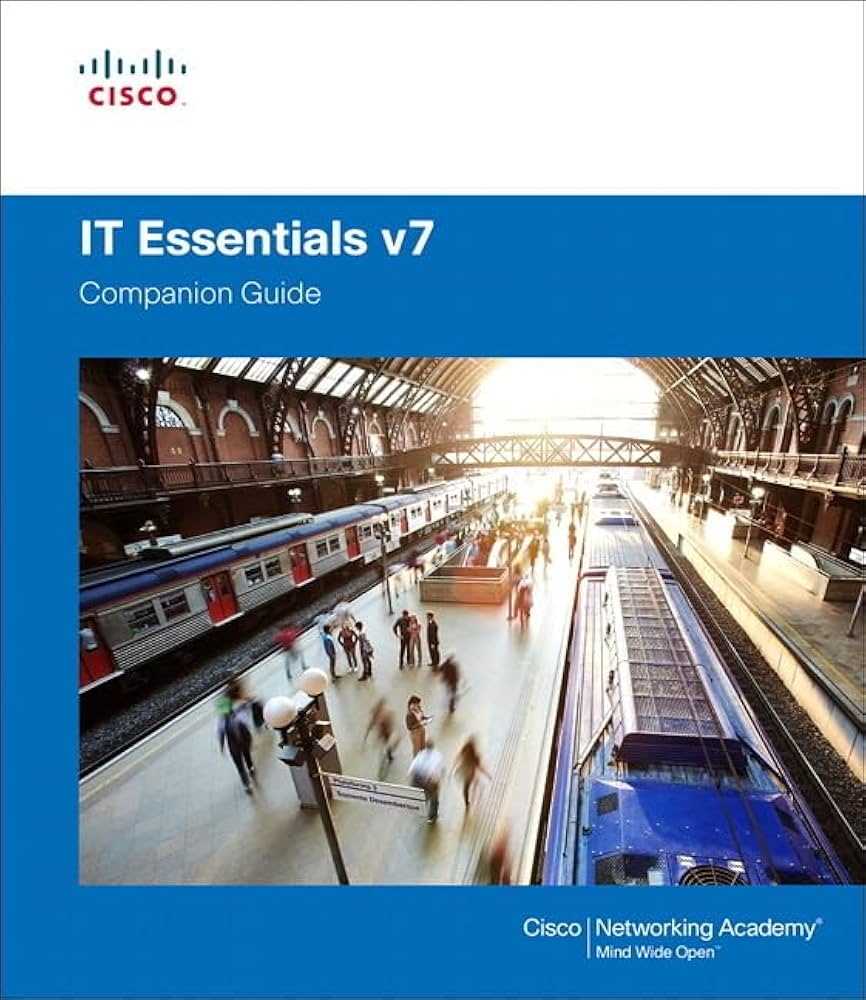
- Manage Your Time: Time management is crucial. Ensure that you allocate enough time for each section and avoid spending too long on any single question. Use the built-in timer to keep track of your progress.
- Read Carefully: Carefully read each question and all answer choices before selecting your response. It’s easy to misinterpret questions if you rush.
- Flag Difficult Questions: If you encounter a tough question, flag it and move on. You can always come back to it later when you have more time.
- Don’t Overthink: Trust your instincts. If you’re unsure about an answer, go with your first choice unless you’re certain that another answer is correct.
Test Format Overview

| Test Feature | Description |
|---|---|
| Multiple Choice Questions | Test your understanding of key concepts with questions that require selecting the correct answer from multiple options. |
| Scenario-Based Questions | These questions present practical scenarios, testing how well you can apply what you’ve learned to real-world situations. |
| Review Mode | At the end of the test, you can review your answers and make any changes before submitting your final response. |
By following these tips and applying a strategic approach, you can ensure you’re fully prepared for the assessment. Remember, success is not just about memorizing facts; it’s about understanding the material and knowing how to approach the test with confidence and clarity.