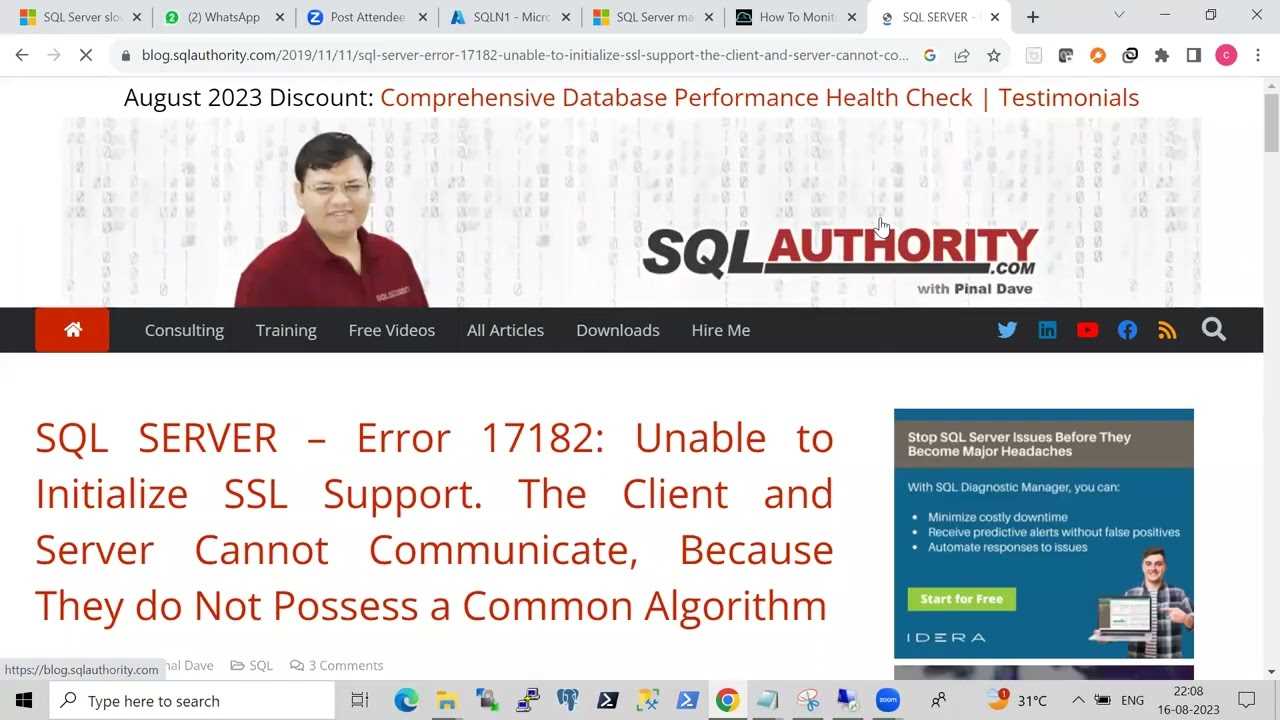
For professionals seeking to advance in the field of database management, practical knowledge of real-world situations is essential. Mastering the day-to-day tasks and challenges that arise when managing large databases helps in developing both technical expertise and problem-solving abilities. Whether you’re working on system performance, security, or data recovery, these hands-on experiences are vital for growth and success.
Understanding the technical intricacies that database administrators face regularly enables one to tackle unforeseen challenges with confidence. By discussing relevant examples, professionals can gain insights into how to efficiently solve complex issues and optimize systems. These examples go beyond theoretical knowledge, focusing instead on the practical application of skills in dynamic environments.
Preparing for such situations enhances one’s ability to think critically and make informed decisions. Developing solutions to common hurdles strengthens one’s role as a trusted expert in the field, making it easier to navigate various obstacles that may arise during daily operations.
SQL Server Administrator Challenge Situations
In the field of database management, professionals often face a variety of real-world challenges that require quick thinking and effective problem-solving. Mastery of these situations is critical for anyone looking to advance their career in this domain. By exploring common obstacles, administrators can gain a deeper understanding of best practices, improve their decision-making abilities, and enhance their technical expertise.
Addressing these issues effectively requires a mix of technical knowledge, practical experience, and the ability to quickly analyze and resolve problems. In the following sections, we’ll look at some of the most common challenges faced by database managers, along with solutions and tips on how to handle them efficiently.
Common Situations for Database Administrators
- Performance Optimization: When databases experience slowdowns, administrators need to identify the root causes of performance issues, such as inefficient queries, insufficient indexing, or hardware limitations.
- Data Security Challenges: Ensuring that sensitive data is protected is a key responsibility. Handling access controls, encryption, and securing backup systems are crucial for preventing data breaches.
- Backup and Recovery: A critical task is implementing a reliable system for backing up and restoring data. Administrators must plan for disaster recovery scenarios, ensuring minimal downtime in case of failure.
- Conflict Resolution: Database administrators often encounter deadlocks or blocking issues. Identifying the root cause and resolving them efficiently is key to maintaining smooth system operations.
Approaching Challenges Effectively
In order to respond successfully to these challenges, professionals must:
- Analyze the problem thoroughly: Carefully assess the system, logs, and performance metrics before implementing any changes.
- Implement targeted solutions: Tailor solutions to address specific issues, whether they relate to performance, security, or system configuration.
- Test the outcome: Ensure that any implemented solution works as expected by testing it in a controlled environment before applying it to the live system.
- Document the process: Keep detailed records of the actions taken, including any modifications or optimizations made to the database, to facilitate future troubleshooting.
By mastering these core areas, database administrators can build the expertise required to handle complex situations, ensuring the smooth operation of critical systems.
Understanding the Role of a DBA
The role of a database administrator involves more than just managing data. It is a multifaceted position that requires a combination of technical expertise, problem-solving skills, and a deep understanding of how databases interact with applications and users. A professional in this field is responsible for ensuring the efficiency, security, and availability of data systems, which are vital for the smooth operation of organizations.
Key responsibilities include:
- System Maintenance: Ensuring that database systems are up to date, with regular updates, patches, and optimizations applied.
- Data Integrity: Implementing measures to ensure that stored data is accurate, consistent, and protected from corruption or loss.
- Security Management: Managing user access, encryption, and security protocols to prevent unauthorized data access.
- Backup and Recovery: Developing and maintaining backup strategies to ensure data can be recovered in the event of a system failure.
- Performance Tuning: Monitoring and improving the performance of database systems to ensure they run efficiently and meet the needs of users.
Ultimately, the role is about balancing multiple tasks and challenges, with an emphasis on reliability and efficiency. A successful database administrator is someone who can anticipate potential issues and proactively address them, ensuring that critical systems remain functional and secure.
Key Skills for SQL Server DBAs
To excel in the field of database management, professionals need a diverse set of skills that go beyond technical know-how. Effective database administrators must not only have a deep understanding of system architecture but also be able to handle real-time issues, optimize performance, and ensure security. These abilities are essential for maintaining reliable, high-performing systems that meet organizational needs.
Technical Expertise
At the core of the role lies strong technical proficiency in various areas. This includes the ability to:
- Manage Database Systems: Understanding the structure, operations, and configuration of databases is critical for day-to-day management.
- Optimize Performance: Identifying and resolving performance bottlenecks through indexing, query optimization, and resource allocation.
- Ensure Data Security: Implementing encryption, access control, and audit mechanisms to safeguard sensitive information.
- Backup and Restore: Designing and executing reliable backup strategies to guarantee data availability in case of failure.
Problem-Solving and Analytical Skills
Beyond technical knowledge, problem-solving is a vital skill. Professionals must be able to:
- Diagnose Issues: Quickly pinpoint and resolve issues related to system performance, data corruption, or access restrictions.
- Manage Crises: Respond to critical incidents, such as system failures or security breaches, with effective recovery plans and strategies.
- Analyze System Metrics: Use system logs, performance counters, and user feedback to continually assess and improve the database environment.
By mastering these key skills, professionals can ensure the reliability and performance of critical data systems while proactively addressing potential issues that could impact business operations.
Handling Backup and Recovery Scenarios
In the realm of data management, ensuring the safety and availability of data is one of the most critical responsibilities. Efficient backup and recovery practices are key to protecting information from loss, corruption, or system failure. Administrators must be prepared for various situations where data might be compromised, ensuring that recovery can be performed quickly and accurately to minimize downtime.
Types of Backup Strategies
There are several backup methods used to safeguard data. Understanding the strengths and limitations of each is essential for creating a robust data protection plan. Common types include:
- Full Backups: A complete copy of all data in the system, ensuring that nothing is left behind in case of a failure.
- Incremental Backups: Only the data that has changed since the last backup is copied, reducing the amount of storage needed.
- Differential Backups: Similar to incremental, but copies all data that has changed since the last full backup, ensuring faster recovery times.
- Transaction Log Backups: Captures changes made to the database, enabling point-in-time recovery in case of failure.
Key Considerations for Effective Recovery
When it comes to restoring data, speed and accuracy are paramount. Effective recovery involves several important factors:
- Testing Recovery Plans: Regularly testing backup restoration processes to ensure that data can be restored quickly and without errors.
- Data Integrity: Ensuring that data is consistent and free from corruption when restoring from backups.
- Recovery Time Objectives (RTO): Setting clear targets for how quickly data should be restored to ensure minimal disruption to business operations.
- Recovery Point Objectives (RPO): Determining the acceptable amount of data loss, guiding the frequency of backup schedules.
By implementing a well-structured backup and recovery strategy, administrators can ensure that data remains protected, accessible, and recoverable in any situation. This reduces the risk of significant downtime and helps maintain the integrity of critical business systems.
Managing SQL Server Security Issues
Ensuring the security of database systems is essential for protecting sensitive data from unauthorized access, corruption, and breaches. A database administrator must implement a range of security measures to safeguard information, maintain compliance with regulations, and prevent malicious attacks. Security is not just about locking down the system; it involves continuous monitoring, access management, and data protection strategies to mitigate risks effectively.
Common Security Risks in Database Management
There are various threats that can compromise the integrity and confidentiality of data. Understanding these risks is critical to building a comprehensive security plan. Some of the most common security issues include:
- Unauthorized Access: Ensuring that only authorized users can access critical data and systems is crucial for maintaining privacy.
- Data Breaches: Protecting sensitive information from being exposed or stolen by external or internal threats.
- SQL Injection Attacks: Preventing attackers from manipulating database queries to gain unauthorized access or alter data.
- Privilege Escalation: Limiting the ability of users to gain excessive permissions beyond their needs.
Effective Security Measures
To address these security risks, administrators must implement several key measures:
- User Authentication: Using strong password policies, multi-factor authentication, and encryption to verify the identity of users accessing the system.
- Access Control: Implementing role-based access control (RBAC) to restrict permissions based on user roles, ensuring users only have access to the data they need.
- Data Encryption: Encrypting sensitive data both at rest and in transit to prevent unauthorized access even if data is intercepted.
- Regular Audits: Conducting routine security audits and reviewing access logs to identify potential vulnerabilities and suspicious activities.
By following best practices in security management, administrators can protect databases from evolving threats, ensuring that critical business data remains safe and secure while maintaining system integrity.
Performance Tuning in SQL Server
Optimizing the performance of a database system is a critical task for administrators, ensuring that queries run efficiently, resources are used effectively, and the overall system operates smoothly. Performance tuning involves identifying bottlenecks, adjusting system configurations, and fine-tuning queries to improve response times and reduce resource consumption. The goal is to create a system that delivers fast, reliable access to data while minimizing any unnecessary overhead.
Key Areas of Performance Tuning
There are several aspects of performance that require attention when optimizing a database system. Addressing these areas can significantly improve efficiency and user experience:
- Query Optimization: Ensuring that database queries are written in a way that minimizes execution time, reducing the load on system resources.
- Indexing: Using indexes to speed up data retrieval and ensure that queries access data in the most efficient manner possible.
- Concurrency Management: Managing how multiple users access and modify data simultaneously to prevent performance degradation.
- Resource Allocation: Ensuring that the database has sufficient memory, CPU, and disk resources to perform at optimal levels.
Common Performance Tuning Techniques
To improve database performance, several techniques can be applied. These include:
- Execution Plan Analysis: Reviewing the execution plans of queries to identify inefficient operations such as table scans or missing indexes.
- Database Caching: Using caching mechanisms to store frequently accessed data in memory, reducing the need to repeatedly query the database.
- Query Refactoring: Rewriting queries to avoid unnecessary complexity or to take advantage of more efficient syntax or functions.
- Database Configuration: Adjusting system settings such as memory allocation, connection limits, and parallel processing to maximize system performance.
By continuously monitoring and tuning these aspects, administrators can ensure that the database performs optimally, supporting both current and future workloads while maintaining high levels of user satisfaction.
Disaster Recovery Planning for DBAs
Creating a disaster recovery plan is an essential part of maintaining the integrity and availability of critical business data. In the event of a system failure, natural disaster, or other catastrophic event, having a well-defined strategy ensures that data can be quickly restored and operations can resume with minimal disruption. A disaster recovery plan not only addresses the technical aspects of restoring systems but also outlines the steps to take to minimize business impact and prevent future failures.
To effectively prepare for unexpected disasters, database administrators must consider several key factors. These include defining recovery objectives, identifying potential risks, and ensuring that all necessary resources and processes are in place to recover data as quickly as possible. A comprehensive plan should also include clear procedures for maintaining data consistency, verifying backups, and testing recovery efforts regularly to ensure readiness.
Disaster recovery is not just about having a backup; it’s about creating a robust, resilient system that can withstand unexpected events and recover swiftly. By investing time in thorough planning, administrators can safeguard critical data, reduce downtime, and ensure the business can continue to function even in the face of adversity.
SQL Server Indexing and Optimization
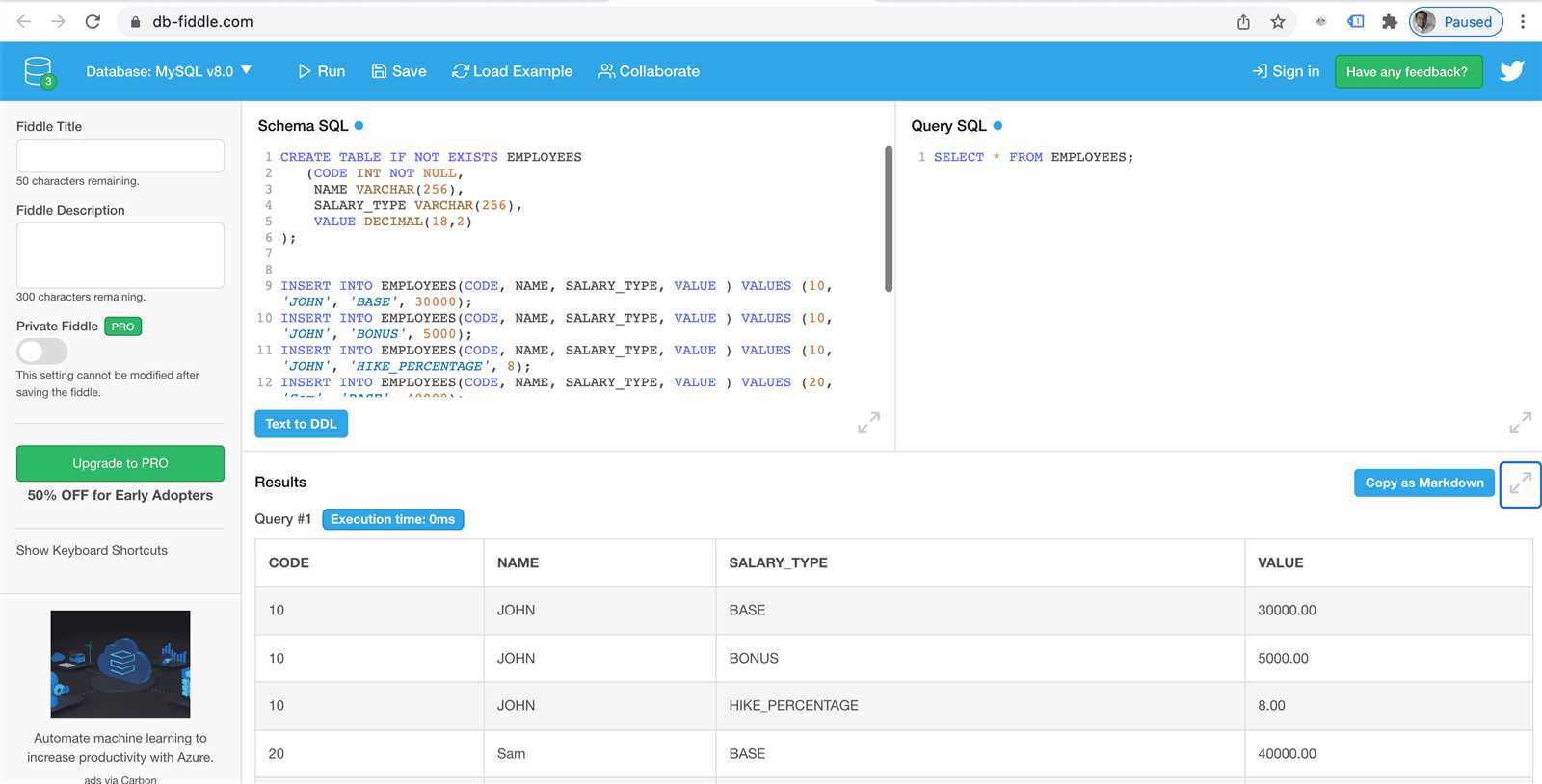
Efficient data retrieval is crucial for maintaining the performance of a database system. Indexing and optimization techniques are essential for ensuring that queries execute quickly and that the system can handle large volumes of data without slowing down. Proper indexing helps speed up data access by allowing the database to locate information more effectively, while optimization focuses on improving the efficiency of queries, reducing the overall resource consumption.
Types of Indexes
There are different types of indexes used to enhance data retrieval. Understanding when and how to use each type can significantly improve performance:
- Clustered Index: Determines the physical order of data in a table and is used when sorting or searching based on primary keys.
- Non-clustered Index: A separate structure from the data, used to speed up searches on columns that are not part of the primary key.
- Full-Text Index: Allows searching for words or phrases within textual data, providing enhanced performance for complex queries involving large amounts of text.
- Spatial Index: Used for spatial data, such as geographical or map-based information, to speed up related queries.
Optimization Strategies
Optimization involves fine-tuning both the database structure and queries to improve system performance. Effective strategies include:
- Query Refactoring: Rewriting queries to make them more efficient, such as eliminating unnecessary subqueries or reducing the number of joins.
- Index Maintenance: Regularly rebuilding or reorganizing indexes to ensure they remain effective and reduce fragmentation.
- Use of Query Execution Plans: Analyzing execution plans to identify bottlenecks, missing indexes, or inefficient operations that slow down query performance.
- Statistics Updates: Keeping statistics up to date ensures that the database engine has accurate information to create optimal query plans.
By implementing a well-structured indexing strategy and optimizing queries, administrators can ensure that the system performs at its best, providing quick, reliable access to data while using resources efficiently.
Query Optimization Techniques for DBAs
Optimizing queries is a key responsibility for database administrators to ensure that data retrieval operations are efficient and resource-effective. When dealing with large datasets or complex requests, poorly optimized queries can significantly degrade performance, causing slow response times and increased server load. By applying various optimization techniques, administrators can enhance query performance, minimize resource consumption, and improve the overall efficiency of the system.
Common Optimization Strategies
There are several strategies that administrators can implement to optimize queries and ensure faster execution:
- Use of Indexes: Ensuring that appropriate indexes are in place can drastically reduce the time it takes to retrieve data, especially for large tables. Proper indexing helps minimize full-table scans and speeds up searches on frequently queried columns.
- Efficient Joins: Optimizing joins by reducing the number of tables and using the most appropriate join type (INNER, LEFT, etc.) helps reduce query complexity and improve performance.
- Limiting the Dataset: Filtering results at the earliest possible stage in the query, using WHERE clauses or limiting columns, ensures that only relevant data is retrieved, reducing unnecessary overhead.
- Avoiding Subqueries: In many cases, replacing subqueries with joins or common table expressions (CTEs) can lead to more efficient execution plans, as subqueries are often less optimized by the query engine.
Tools for Query Analysis and Monitoring
In addition to using optimization techniques, administrators can leverage various tools to analyze query performance and identify bottlenecks:
- Execution Plans: Reviewing the execution plan for each query allows administrators to identify inefficient operations such as full table scans, missing indexes, or costly joins.
- Query Profiling: Using profiling tools to monitor query performance in real time helps pinpoint queries that are consuming excessive resources and need further optimization.
- Database Statistics: Keeping database statistics up to date ensures that the query optimizer has the most accurate information, resulting in better execution plans.
By regularly applying these optimization techniques and monitoring query performance, administrators can significantly enhance the efficiency and speed of data operations, improving user experience and reducing system strain.
Working with SQL Server Logs
Logs play a crucial role in maintaining the integrity, security, and performance of a database system. These records provide detailed insights into system activities, transactions, and errors, helping administrators monitor operations and troubleshoot issues. Efficient management of these logs ensures that administrators can track user actions, capture errors, and have an audit trail in case of a system failure or security breach.
Types of Logs

There are several types of logs that database administrators must manage, each serving a specific purpose in the system’s operation:
| Log Type | Description |
|---|---|
| Transaction Log | Records all changes to the database, providing the ability to restore data to a specific point in time. This log is essential for data recovery and ensuring transaction consistency. |
| Error Log | Captures system-level events such as startup, shutdown, and error messages, as well as any warnings related to performance or security issues. |
| Agent Logs | Logs generated by SQL Server Agent, which monitors jobs, alerts, and schedules. These logs are important for tracking job success or failure. |
| Audit Log | Records actions performed by users, providing an audit trail for security and compliance purposes. This log is especially important for tracking access and modifications to sensitive data. |
Log Management Best Practices
Proper log management is essential for maintaining system health and preventing performance degradation. Here are a few key practices:
- Regular Backups: Backing up logs regularly ensures that transaction logs can be restored in case of failure. It is recommended to implement a log backup schedule based on transaction volume and recovery objectives.
- Log File Truncation: Periodically truncating the log helps prevent log files from growing uncontrollably and consuming excessive disk space. Truncation removes entries that have already been backed up, maintaining optimal file size.
- Log File Monitoring: Continuously monitoring log file size and performance allows administrators to identify any issues with log growth or system performance early on.
- Archiving: For compliance or long-term auditing needs, logs should be archived in a secure, accessible location, ensuring they can be retrieved when needed.
Effectively managing logs ensures that database administrators can not only recover from unexpected events but also maintain a transparent, secure, and optimized database environment.
Database Migration Best Practices
When transitioning from one database platform to another or upgrading an existing database system, ensuring a smooth and error-free migration is essential. A successful migration involves thorough planning, careful execution, and post-migration validation to avoid data loss, system downtime, or performance issues. Implementing best practices during this process helps minimize risks and ensures the integrity and performance of the new system.
Key Considerations for Successful Migration
Following best practices throughout the migration process is crucial to ensure data consistency, minimize downtime, and prevent performance issues in the new environment. Below are the essential steps to follow:
| Best Practice | Description |
|---|---|
| Pre-Migration Assessment | Assess the existing environment to understand the database structure, data volume, and specific requirements. This includes identifying potential compatibility issues and creating a detailed migration plan. |
| Backup Data | Before any changes are made, ensure that full backups are taken for all critical data. This provides a fail-safe in case something goes wrong during migration. |
| Test the Migration | Perform a trial migration using a subset of data to identify any potential issues early. Testing helps refine the migration process and minimizes the chance of unexpected errors during the actual migration. |
| Minimize Downtime | Plan the migration to minimize service interruptions, especially for production systems. Use techniques like incremental data migration and parallel processing to reduce downtime and ensure business continuity. |
| Data Validation | Once the migration is complete, validate the data to ensure its accuracy and completeness. This step is essential to confirm that all information has been transferred correctly and that no data was lost or corrupted. |
Post-Migration Activities
After the migration process, it’s essential to verify the system’s performance, monitor for any issues, and adjust configurations as needed. Some of the key post-migration tasks include:
- System Optimization: Ensure that indexes, queries, and configurations are optimized for the new system environment. Post-migration performan
Understanding High Availability Features
In today’s data-driven world, ensuring that critical systems remain accessible and operational is vital for business continuity. High availability features help mitigate downtime and ensure that data remains available even in the event of hardware failures, network issues, or other disruptions. By implementing robust solutions, businesses can minimize disruptions, improve system reliability, and maintain uninterrupted service to users.
Core Concepts of High Availability
High availability refers to systems and processes that are designed to operate continuously, without significant interruptions. It involves the use of redundant components, fault-tolerant designs, and failover mechanisms that automatically shift workloads to backup systems when primary systems fail. The goal is to ensure that services are always available, even during maintenance or unexpected outages.
Popular High Availability Solutions
Various solutions are available to ensure high availability in database management systems. Below are some of the most commonly used strategies:
- Replication: This involves duplicating data across multiple systems to ensure that if one system fails, another can take over without data loss.
- Clustering: Clustering enables multiple systems to work together as a single unit. In the event of a failure, other nodes within the cluster can immediately take over the workload, ensuring minimal downtime.
- Always On Availability Groups: This feature allows for automatic failover of databases across multiple servers, ensuring high availability and disaster recovery capabilities.
- Log Shipping: Log shipping involves periodically transferring transaction logs from one server to another, providing a reliable backup solution in case of failure.
Implementing high availability features can greatly enhance the resilience of critical business systems, ensuring that operations continue smoothly even during unforeseen events. Understanding these features allows organizations to design more reliable systems and avoid costly downtime.
Dealing with Deadlock and Blocking
In database systems, deadlock and blocking are common challenges that can affect performance and cause delays in processing transactions. Deadlocks occur when two or more processes hold locks on resources that the other processes need, resulting in a cycle where none can proceed. Blocking, on the other hand, happens when a process holds a lock on a resource, causing other processes to wait until the lock is released. Understanding how to manage and resolve these issues is essential for maintaining the efficiency and reliability of database operations.
To prevent and resolve deadlocks, it’s important to implement strategies that minimize the chances of their occurrence. Effective transaction management, proper indexing, and the use of appropriate isolation levels can all help reduce the risk of deadlock situations. Additionally, when a deadlock is detected, the system should be able to automatically terminate one of the conflicting processes, allowing the others to continue.
Identifying Blocking Issues
Blocking often happens when a process holds a lock on a resource, preventing others from accessing it. This can occur in high-traffic databases where multiple processes compete for the same resources. To identify blocking issues, monitoring tools can be used to track the activities of active sessions and pinpoint where blocking occurs. By analyzing these patterns, administrators can take action to minimize delays and optimize performance.
Deadlock Resolution Strategies
To address deadlocks, it’s crucial to follow specific steps to detect, resolve, and prevent them from recurring. Here are some strategies:
- Using appropriate isolation levels: Choosing the correct isolation level can reduce the chances of deadlock by controlling how transactions interact with each other.
- Optimizing queries: Writing efficient queries and avoiding unnecessary locks can minimize the likelihood of both blocking and deadlocks.
- Using timeout settings: Setting timeouts for transactions can help prevent a process from waiting indefinitely on locked resources.
- Transaction management: Ensuring that transactions are kept short and commit as soon as possible reduces the chances of locking conflicts.
By adopting these techniques, database administrators can minimize the impact of deadlock and blocking, ensuring smooth operations and improving overall system performance.
Managing SQL Server Instances and Clusters
Managing multiple database environments efficiently is crucial for high availability, scalability, and optimal performance. This involves configuring and maintaining individual database environments and clusters to ensure that resources are distributed effectively, failover capabilities are enabled, and workloads are balanced. Proper management helps prevent downtime and minimizes the risk of data loss while ensuring smooth operations across different environments.
Instances represent individual database environments, and handling them requires overseeing installation, configuration, monitoring, and maintenance. Clusters, which involve multiple machines working together, provide increased reliability and fault tolerance. Understanding the difference between standalone instances and clustered setups is essential for managing workloads across an enterprise-level infrastructure.
Configuring and Monitoring Instances
Each instance requires a thorough setup to ensure it operates efficiently. This includes configuring parameters like memory allocation, disk space, and the number of concurrent connections allowed. Regular monitoring is essential to track performance metrics and identify potential issues before they affect the system.
- Instance Configuration: Define settings such as maximum memory usage, backup schedules, and user access permissions to optimize performance.
- Health Monitoring: Use monitoring tools to track metrics such as CPU utilization, disk space, and query performance to prevent system failures.
- Resource Allocation: Adjust memory, CPU, and I/O resources based on the workload demands to maintain optimal performance levels.
Implementing and Managing Clusters
Clusters are essential for high availability, where multiple nodes work together to ensure that if one node fails, another takes over without service interruption. Setting up clusters requires careful planning to ensure redundancy, load balancing, and automatic failover. Managing these clusters involves monitoring health, configuring automatic failover processes, and ensuring synchronization between nodes.
- Cluster Setup: Install necessary hardware and software components, configure shared storage, and set up the failover cluster instance for high availability.
- Automatic Failover: Ensure that failover processes are correctly configured to avoid service disruptions in case of node failure.
- Synchronization: Regularly synchronize data between nodes to ensure consistency and prevent data discrepancies in a clustered environment.
By effectively managing instances and clusters, administrators ensure that the database environment is both resilient and high-performing, able to handle large volumes of traffic while minimizing the risk of downtime or data loss.
SQL Server Database Scripting Techniques
Database scripting plays a crucial role in automating tasks, managing database objects, and ensuring the consistency of operations across different environments. By leveraging scripting techniques, administrators can streamline database management, reduce manual intervention, and execute repetitive tasks efficiently. Whether it’s for creating new objects, modifying existing ones, or performing routine maintenance, scripting is an essential skill for database professionals.
Creating effective scripts involves understanding the underlying architecture and structure of the database. These scripts can range from simple queries that retrieve data to complex operations that modify database objects, perform backups, or handle migrations. Good scripting techniques ensure that tasks are repeatable, scalable, and adaptable to different use cases.
Common Scripting Tasks
Some of the most common tasks that benefit from scripting include:
- Object Creation: Automating the creation of tables, indexes, views, and stored procedures ensures consistency and saves time during deployment.
- Database Maintenance: Scripting regular maintenance tasks like database consistency checks, index rebuilds, and statistics updates ensures optimal performance.
- Backup and Restore Operations: Automating backup and restore processes through scripts ensures timely data protection and disaster recovery.
- Data Migration: Scripting data transfer operations between environments or upgrading schema structures across versions is essential for smooth transitions.
Best Practices for Writing Scripts
To ensure your scripts are both efficient and effective, follow these best practices:
- Use Comments: Always comment your code to explain its purpose and logic, especially when handling complex tasks or large datasets.
- Modularize Code: Break down scripts into smaller, reusable components to promote readability and maintainability.
- Test in Development: Always test scripts in a development or staging environment before deploying them to production to avoid unintentional disruptions.
- Handle Errors Gracefully: Implement error handling in your scripts to manage unexpected scenarios and provide clear feedback in case of failure.
By mastering scripting techniques, database professionals can significantly improve their efficiency and the reliability of their operations, enabling smoother management and faster issue resolution across environments.
Preparing for Real-World DBA Scenarios
When it comes to managing databases in a professional environment, understanding the technical foundation is just the beginning. Real-world challenges often involve dealing with unexpected issues that require practical solutions, quick thinking, and a well-developed skill set. From troubleshooting performance problems to ensuring data integrity during complex recovery situations, being prepared means having both the knowledge and the tools to address these challenges effectively.
Effective preparation involves familiarizing yourself with common problems, learning the most effective techniques for resolution, and understanding the tools that help you manage these tasks efficiently. Hands-on experience in real-world environments, as well as constant learning, are essential to stay ahead of the curve and handle situations confidently as they arise.
Key Focus Areas for Real-World Readiness
To excel in the field of database management, administrators should focus on mastering several critical areas:
- Performance Tuning: Optimizing query performance, indexing strategies, and resource allocation.
- Backup and Recovery: Ensuring robust data protection and knowing how to restore systems in case of failure.
- Security Management: Securing sensitive data, managing user access, and complying with regulatory requirements.
- High Availability: Designing systems that ensure minimal downtime and quick recovery in case of failure.
Tools and Techniques for Effective Database Management
Utilizing the right tools and techniques is crucial for tackling challenges efficiently. Below is a list of essential tools every administrator should be familiar with:
Tool/Technique Description Use Case Execution Plans Helps identify slow-running queries and bottlenecks Performance analysis and optimization Database Clustering Provides fault tolerance and high availability by distributing data across multiple nodes Ensuring uptime and fault tolerance SQL Profiler Tracks real-time activity and query execution Troubleshooting and performance tuning Automation Scripts Automates routine tasks such as backups, indexing, and health checks Reducing manual tasks and errors By focusing on these key areas and learning how to use the appropriate tools, database administrators can be prepared to handle a wide variety of real-world challenges. Continuous practice, real-world simulations, and staying updated with industry best practices will ensure that you are ready to meet any situation that comes your way.