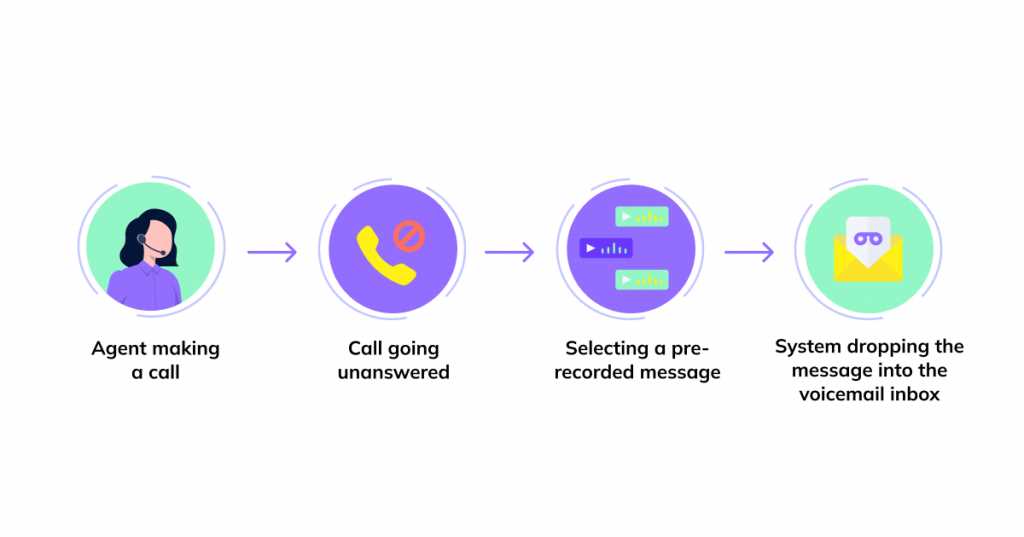
Creating a strong first impression is essential for any business, and your phone interactions play a key role in this. Well-crafted greetings can help convey professionalism and ensure that your callers feel valued, even when you’re not available to speak with them directly. Using automated systems to provide callers with clear and informative responses can significantly enhance their experience.
Clear communication is vital in any customer interaction, and having a structured, pre-recorded greeting can save time while also addressing the caller’s needs effectively. Whether it’s directing them to the right department or simply letting them know when they can expect a callback, a good greeting ensures that your business stays organized and approachable.
In this section, we’ll explore the different ways you can design impactful greetings for your business. From tone and content to the technical aspects of recording, we’ll cover everything you need to ensure that your callers receive the best possible experience, no matter when they reach out.
Phone Greetings and Voicemail Scripts
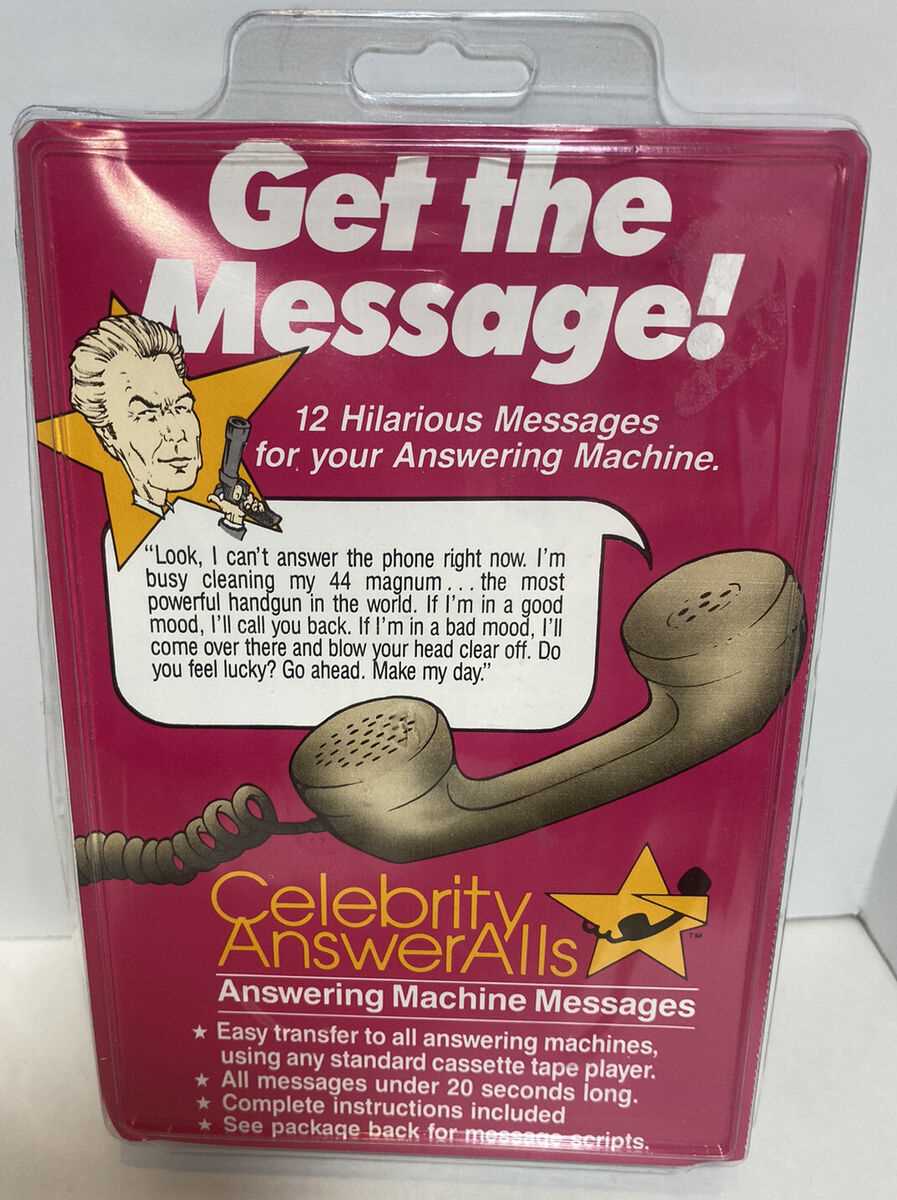
When it comes to managing calls in a business setting, having a consistent and professional approach is key. One of the most effective ways to ensure smooth communication is by utilizing pre-recorded greetings and scripts. These automated responses can help guide callers, provide them with essential information, and ensure they feel heard, even when you are unavailable to take the call directly.
Well-crafted phone greetings not only improve customer satisfaction but also streamline your company’s communication process. They can offer important details such as office hours, contact information, and expected wait times, all while maintaining a professional tone that reflects your brand’s values.
Below is a table outlining the types of content you might include in different phone scripts:
| Greeting Type | Purpose | Example Content |
|---|---|---|
| General Greeting | Welcomes callers and introduces the business | “Thank you for calling [Business Name], how can we assist you today?” |
| Information Update | Provides callers with essential updates or instructions | “Our office is currently closed, but you can leave a message and we’ll get back to you as soon as possible.” |
| FAQ Response | Answers frequently asked questions or directs calls to relevant departments | “For billing inquiries, please press 1. For technical support, press 2.” |
| Closing Message | Ends the call or confirms information | “Thank you for calling, we look forward to assisting you.” |
By developing a variety of scripts tailored to different scenarios, your business can enhance efficiency, ensure consistent messaging, and provide an exceptional experience for every caller.
Benefits of Using Automated Call Greetings
Implementing automated greetings in your communication strategy offers a range of advantages, especially for businesses looking to streamline their operations and improve customer experience. These systems provide an efficient way to handle high call volumes while ensuring consistency and professionalism across all interactions.
- Improved Customer Service: Automated responses ensure that callers are never left without guidance, providing them with immediate information and directing them to the right resources.
- Cost-Effective: By reducing the need for a live operator during busy hours, you can save on labor costs while still maintaining an efficient communication system.
- 24/7 Availability: Automated greetings ensure that your business is accessible outside of working hours, allowing customers to leave messages or get basic information at any time.
- Consistency in Communication: Pre-recorded responses ensure that every caller receives the same clear and professional message, maintaining a consistent tone and message for your brand.
- Reduced Wait Times: By providing callers with the option to leave a message or reach the appropriate department directly, wait times are minimized, enhancing the overall experience.
- Multilingual Options: Automated systems can be configured to offer greetings in multiple languages, making your business accessible to a wider range of customers.
These advantages make automated call systems a valuable tool for businesses aiming to maintain a professional image, improve efficiency, and ensure customer satisfaction.
How to Record a Professional Greeting
Recording a clear and professional greeting is essential to ensure that your business maintains a positive image. A well-crafted greeting helps set the tone for callers, providing them with the right information and guiding them through the next steps in their communication with your company.
Steps to Create a Professional Greeting
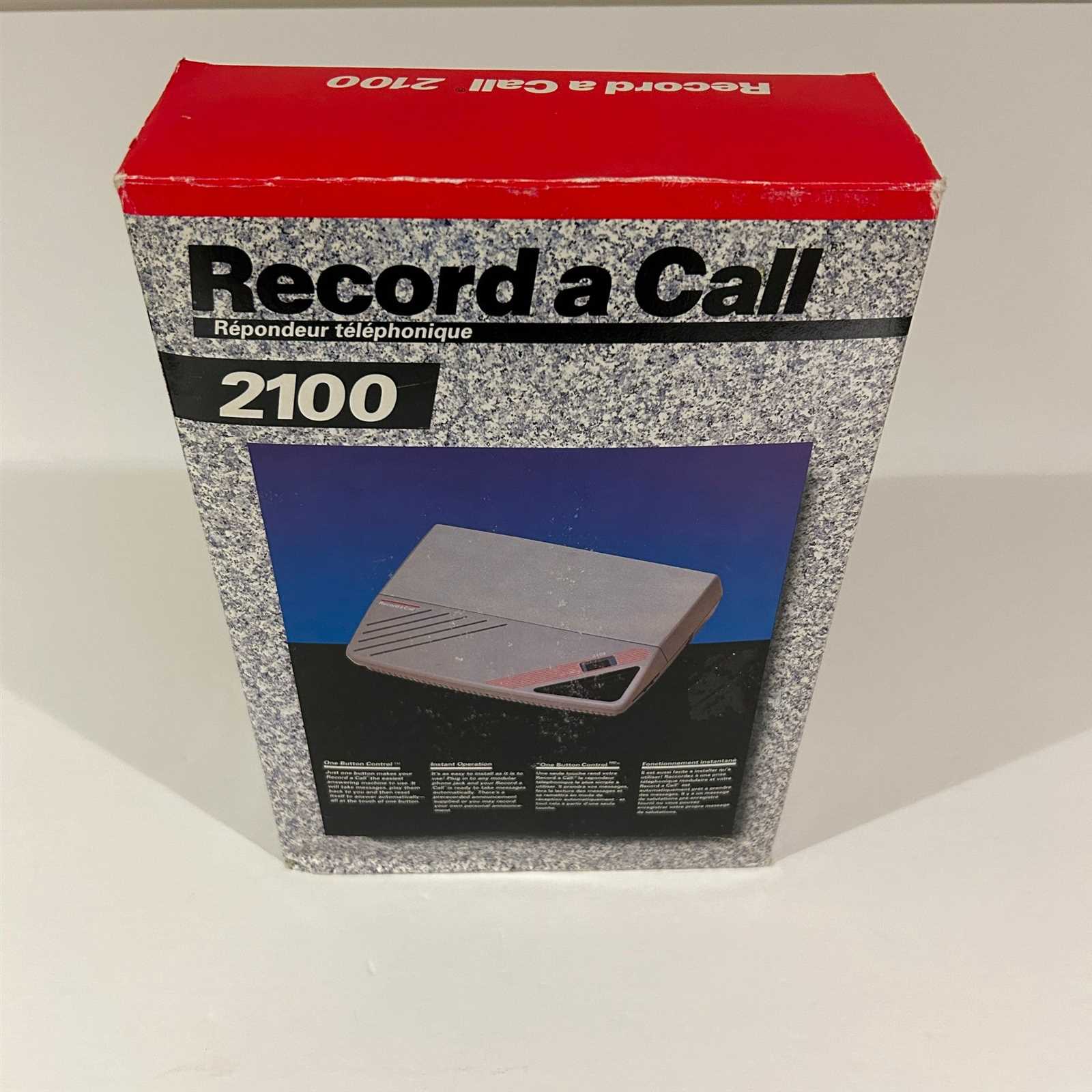
- Keep It Brief: Be concise and to the point. Avoid lengthy messages, as they can frustrate callers.
- Use a Clear, Friendly Tone: Your voice should sound welcoming and confident. Speak slowly and clearly to ensure easy understanding.
- Provide Essential Information: Include your business name, the purpose of the greeting, and key details such as hours of operation or alternative ways to reach someone.
- Offer Further Options: If applicable, guide callers on how they can reach specific departments or leave a message for follow-up.
What to Avoid When Recording a Greeting
- Avoid Overloading Information: Too much detail can overwhelm callers. Focus on the essentials to keep the message clear and effective.
- Don’t Use Jargon: Keep the language simple and easy to understand. Avoid industry-specific terms that might confuse the listener.
- Don’t Sound Robotic: Aim for a natural, approachable tone. Overly mechanical or monotone recordings can feel impersonal.
By following these simple guidelines, you can create an effective and professional greeting that leaves a positive impression on your callers while ensuring a smooth communication experience.
Common Mistakes in Phone Messages
While automated call greetings and voicemail scripts are effective tools for managing customer communication, several common mistakes can undermine their effectiveness. It’s essential to be aware of these errors to ensure that every interaction remains professional, clear, and helpful. By avoiding these pitfalls, businesses can improve their customer service and maintain a positive brand image.
| Mistake | Impact | How to Avoid |
|---|---|---|
| Excessive Length | Can frustrate callers and lead to dropped calls | Keep greetings short and to the point, providing only necessary information |
| Unclear Instructions | Confuses callers and results in missed opportunities for engagement | Clearly direct callers to the appropriate department or action |
| Poor Audio Quality | Hinders comprehension and reduces professionalism | Use high-quality recording equipment and ensure proper sound levels |
| Too Formal or Robotic | Feels impersonal and may turn callers off | Use a friendly and conversational tone to create a welcoming atmosphere |
| Lack of Updates | Leaves callers frustrated if information is outdated | Regularly update greetings to reflect business hours, promotions, or changes in services |
By avoiding these common mistakes, businesses can ensure that their call handling systems remain efficient and customer-friendly, leading to a better overall experience for those reaching out to them.
Tips for Crafting Clear Voicemail Scripts
Creating an effective voicemail script is essential to ensure that your callers receive clear, concise, and professional communication when you are unavailable. A well-crafted script can help provide relevant information, direct callers appropriately, and maintain a positive impression of your business. Below are some key tips to enhance the clarity and effectiveness of your voicemail greetings.
- Keep it Brief: Avoid lengthy messages. Keep your script short, focusing only on the most important details like your name, business hours, and alternative ways to reach you.
- Use Simple Language: Avoid using complex terms or industry jargon that might confuse the listener. Keep the tone friendly and straightforward.
- State Availability Clearly: Make sure to mention when you’ll be available to return calls or when the caller can expect to hear from you.
- Offer Alternatives: Provide callers with options, such as directing them to other contacts or departments, or leaving a message for a callback.
- Stay Professional: Ensure the tone of the script reflects your business’s professionalism while being warm and approachable.
- Test for Clarity: Before finalizing your script, read it aloud to ensure it sounds natural and clear. Avoid speaking too fast or too slowly.
By following these simple guidelines, you can craft voicemail scripts that not only serve your customers effectively but also leave a lasting positive impression on your callers.
Personalizing Your Call Greetings
Personalizing your voicemail greetings is a powerful way to make a lasting impression on callers. A tailored greeting can create a sense of connection and show that your business values each customer interaction. By adding a personal touch, you can ensure that your automated responses don’t feel cold or impersonal, but instead reflect your brand’s voice and customer service standards.
Key Elements of Personalization
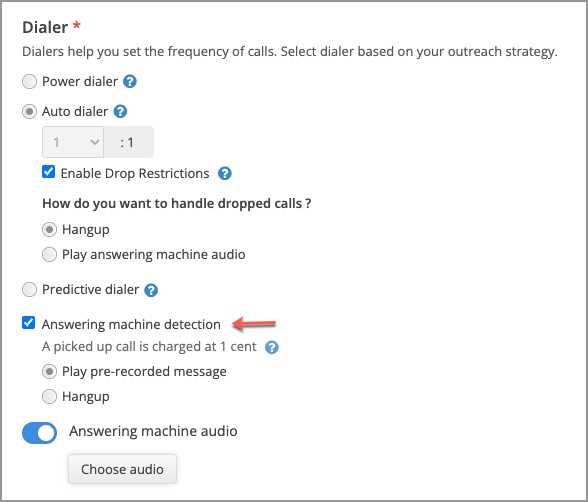
- Use Your Name or Business Name: Including your name or the business name in the greeting makes it clear to callers that they are reaching the right place.
- Offer a Warm Welcome: A friendly tone helps callers feel at ease, even when they are unable to speak directly with you.
- Tailor Information for the Caller: Mention specifics like office hours, ongoing promotions, or other relevant details that are useful to the caller.
Examples of Personalizing Your Script
- “Hello, this is [Your Name] at [Business Name]. I’m sorry I missed your call. Please leave a message, and I’ll get back to you as soon as possible.”
- “Thanks for calling [Business Name], where we [briefly describe your services]. I’m unavailable right now, but your call is important to us!”
By incorporating these elements, you can enhance the caller experience, making them feel more connected to your brand while maintaining professionalism.
Choosing the Right Tone for Your Message
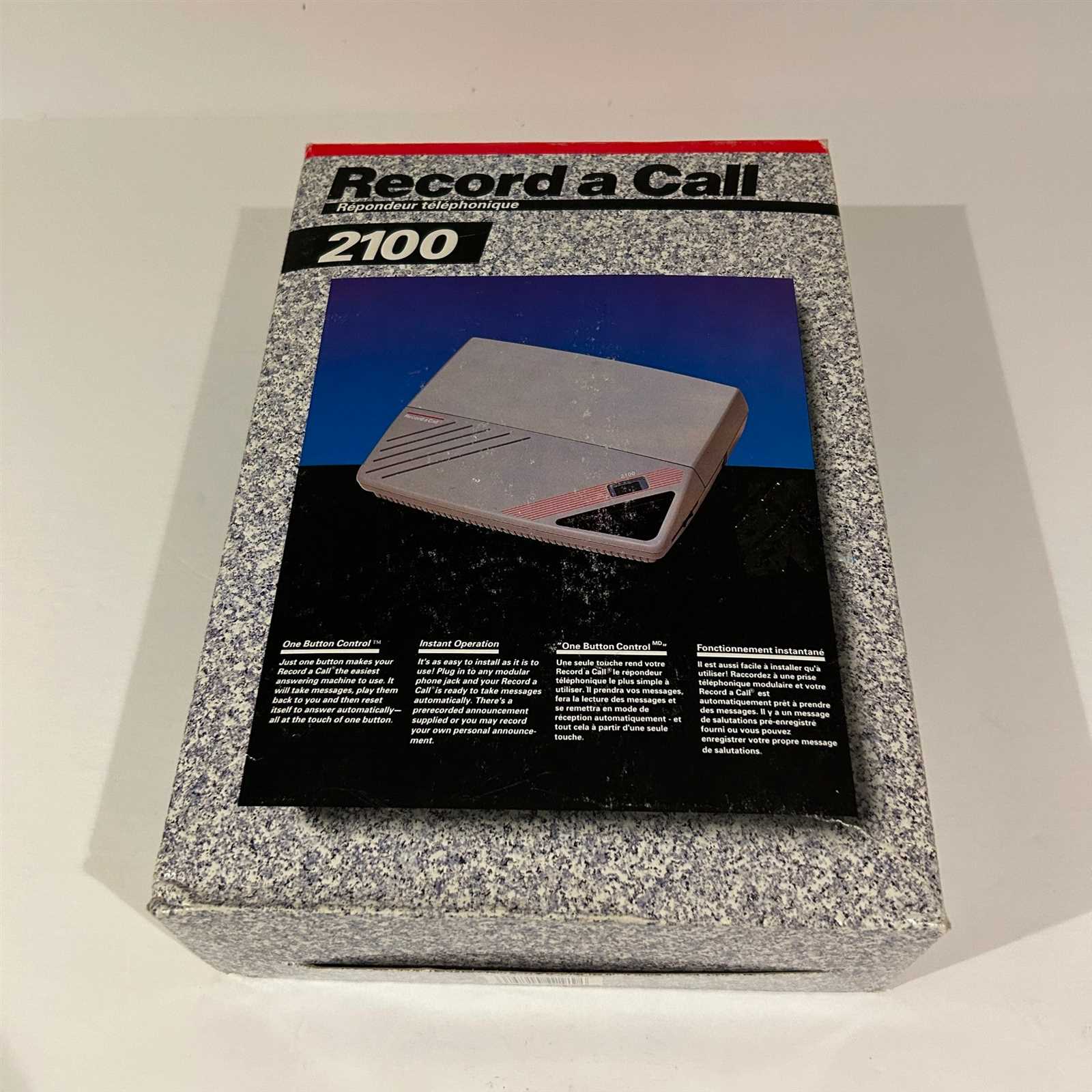
Selecting the right tone for your voicemail greeting is crucial in shaping how your callers perceive your business. The tone should align with your brand identity and the nature of your interactions with customers. Whether you aim for a professional, friendly, or casual tone, it’s important to strike the right balance to create a positive and memorable experience for your callers.
- Professional Tone: Ideal for businesses where formality is key. It conveys reliability and authority, reassuring callers that they are dealing with an established, trustworthy company. Example: “Thank you for calling [Business Name]. We are unable to take your call at the moment. Please leave a message, and we will get back to you as soon as possible.”
- Friendly and Approachable Tone: Perfect for businesses that want to emphasize customer service and approachability. It helps build a connection with callers, making them feel valued. Example: “Hi, you’ve reached [Business Name]. Sorry we missed your call! Leave us a message, and we’ll get back to you shortly.”
- Casual Tone: Suitable for small businesses or creative industries where a relaxed, informal vibe is desired. It’s important to keep it friendly without sounding too unprofessional. Example: “Hey there! We’re not around right now. Drop us a message, and we’ll get back to you soon!”
Consider the nature of your business and your target audience when choosing the tone. The right choice can significantly enhance the caller’s experience and strengthen your brand’s identity.
Legal Considerations for Phone Greetings

When setting up automated or prerecorded call greetings, it’s essential to consider the legal implications of the content and structure of your messages. Failing to comply with applicable laws can result in penalties or damage to your business reputation. Legal considerations generally involve privacy, consent, and communication practices, which vary depending on the jurisdiction and the type of business.
One critical aspect is ensuring that your voicemail greetings do not violate privacy rights. In some regions, businesses are required to inform callers that their communications may be recorded for quality control or training purposes. Additionally, ensure that you are not using deceptive practices, such as misleading callers about their ability to reach a live representative.
It’s also important to keep your messages compliant with regulations concerning marketing and telemarketing. For instance, if your greeting includes promotional content, it must adhere to laws around unsolicited marketing, such as the Telephone Consumer Protection Act (TCPA) in the United States. Violating these laws could lead to significant fines or legal action.
By staying informed about the relevant legal requirements, you can ensure that your phone greetings serve their intended purpose while avoiding potential legal issues.
Integrating Voice Prompts in Business Messages
Incorporating voice prompts into business communication is a powerful tool for improving customer interactions. Voice prompts can guide callers through options, provide key information, and ensure that they are directed to the right department or service. By integrating these prompts effectively, businesses can streamline processes, reduce caller frustration, and enhance customer satisfaction.
Benefits of Using Voice Prompts
- Improved Efficiency: Voice prompts can help callers quickly navigate through available options, ensuring they reach the correct department without unnecessary delays.
- 24/7 Availability: Automated prompts allow businesses to assist callers at any time, even outside of normal business hours.
- Consistency: Voice prompts ensure that the same information is delivered to every caller, maintaining consistency in messaging and brand voice.
Best Practices for Effective Voice Prompts

- Keep it Simple: Avoid overwhelming callers with too many options. Limit the number of choices to ensure the process remains quick and easy to navigate.
- Use Clear Language: Ensure that your prompts are concise and easy to understand, avoiding complex terminology that could confuse the caller.
- Provide Options for Live Assistance: Always offer callers an option to speak with a live representative if needed, especially for more complex inquiries.
By effectively integrating voice prompts into your business communications, you can enhance the customer experience, improve operational efficiency, and present a more professional image to your callers.
Enhancing Customer Experience with Pre-recorded Messages
Utilizing automated responses in customer interactions can significantly improve the overall experience. By offering consistent, clear, and helpful information, businesses can ensure that customers feel valued, even when they are not able to speak directly with a representative. These automated systems can provide callers with essential details, answer common inquiries, and help streamline processes, all of which contribute to a more positive customer journey.
Benefits of Automated Responses
- Instant Information: Callers can quickly receive important details such as business hours, promotions, or upcoming events without needing to wait for an available representative.
- 24/7 Availability: Even outside of regular business hours, customers can still interact with your system, enhancing accessibility and ensuring they don’t feel neglected.
- Reduced Wait Times: By providing answers to frequently asked questions upfront, customers spend less time waiting on hold, improving their overall experience.
How to Optimize Automated Responses
- Maintain a Friendly Tone: Even in automated settings, it’s important to use a warm and welcoming voice to keep the interaction personable.
- Keep It Brief: Avoid overwhelming callers with too much information. Be concise and offer easy-to-follow options.
- Update Regularly: Ensure that the information provided in your automated messages is current and relevant to your customers’ needs.
By integrating well-crafted automated responses, businesses can enhance customer satisfaction, increase efficiency, and provide a seamless experience that aligns with the needs of modern consumers.
Best Practices for Voicemail Scripts
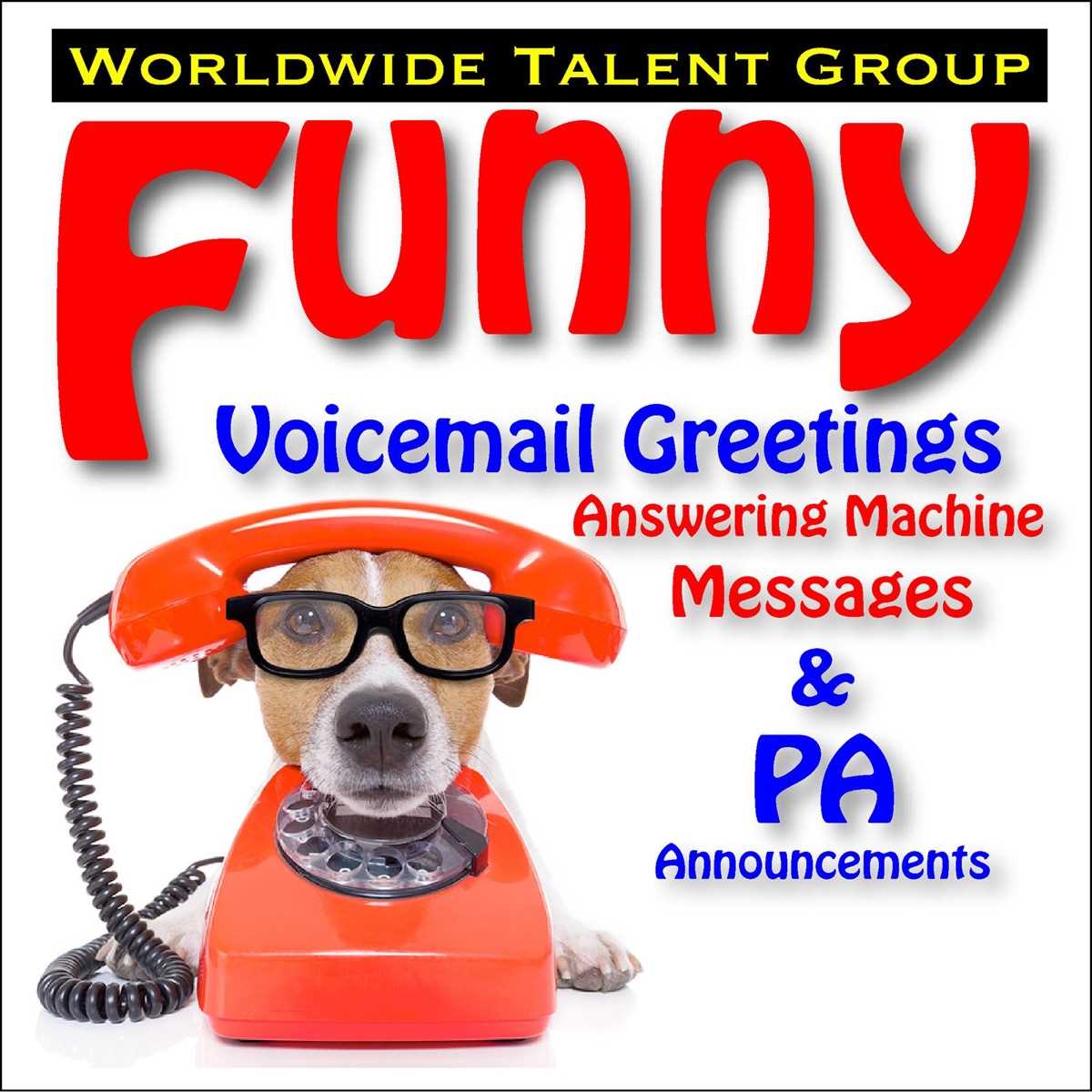
Creating effective voicemail scripts is crucial for ensuring clear communication with callers when they are unable to speak directly with a live representative. A well-crafted script can guide the caller through essential steps, provide necessary information, and encourage them to leave a message or take other actions. By following best practices, businesses can ensure their voicemail system reflects professionalism and enhances the customer experience.
- Be Clear and Concise: Keep the message short and to the point. Provide key information, such as office hours or alternative contact methods, without overwhelming the caller with unnecessary details.
- Include a Call to Action: Always instruct the caller on what to do next. Whether it’s leaving a message, pressing a number for assistance, or calling back at a different time, a clear next step is essential.
- Maintain a Friendly Tone: Even though it’s an automated message, a warm and approachable tone can make a big difference in how the caller perceives the interaction. Make sure the message sounds welcoming and professional.
- Offer Multiple Contact Options: Ensure callers know how to reach you by providing alternative methods, such as email, your website, or social media channels, in case they need immediate assistance.
- Update Regularly: Keep your script up-to-date with relevant information, such as holidays, changes in hours, or any special announcements that may affect customers’ ability to reach you.
By following these best practices, you can ensure that your voicemail scripts serve both your business and your customers effectively, creating a seamless communication experience even when you’re unavailable.
How Long Should Your Voicemail Be

The length of your voicemail greeting plays a significant role in ensuring that callers receive the information they need without feeling overwhelmed or frustrated. It’s important to strike a balance between providing necessary details and keeping the message concise. A voicemail that is too long can cause impatience, while one that is too short might leave out vital information. Finding the right duration is key to maintaining professionalism and enhancing customer experience.
- Keep It Under 30 Seconds: Ideally, your voicemail should be between 15 and 30 seconds long. This allows you to convey important information clearly without losing the caller’s attention.
- Focus on Key Details: Limit your message to essential information, such as your name, business hours, alternative contact methods, and instructions for leaving a message.
- Avoid Overloading Callers: Providing too much information can lead to confusion. Stick to the most relevant details and ensure the message flows smoothly.
- Be Direct and to the Point: Get straight to the essential information, making sure the caller understands what actions they should take next.
By keeping your voicemail greeting clear, concise, and informative, you can provide an effective way for customers to reach you while respecting their time. A well-crafted voicemail, lasting just long enough to address common inquiries and instructions, is a powerful tool for customer satisfaction.
Creating Custom Messages for Different Scenarios
Tailoring your voice responses to specific situations can greatly enhance the caller’s experience and provide the clarity they need. Whether you’re unavailable due to office hours, on vacation, or dealing with a high volume of calls, crafting personalized responses for each scenario can make a big difference in how your business is perceived. A well-designed script ensures that callers are informed, reassured, and directed appropriately in every situation.
- Unavailable Due to Business Hours: A message for when your business is closed should provide clear instructions on when the caller can reach you, as well as any immediate actions they can take, such as visiting your website or leaving a message.
- During Holidays or Special Events: Custom responses for holiday hours or special events can prevent confusion and ensure callers know exactly when to expect a response or return call.
- When On Vacation: A message informing customers that you’re away can include details about who to contact in your absence, ensuring that their needs are addressed promptly even when you’re unavailable.
- High Call Volume: In times of increased call volume, a message offering alternative communication methods or assuring the caller that their call will be returned soon can help manage expectations and reduce frustration.
By creating specific messages for each scenario, you can ensure that your voicemail system remains professional, informative, and effective, no matter the situation. This level of personalization makes customers feel valued and provides them with the information they need, fostering trust and satisfaction.
Updating Your Answering Machine Regularly
Keeping your voice greetings up to date is essential for maintaining a professional and effective communication system. When changes occur, whether it’s due to a shift in business hours, contact information, or seasonal events, it’s important to promptly update your greetings to reflect these modifications. Regular updates help ensure that callers are always receiving the most accurate and relevant information, improving customer satisfaction and reducing confusion.
Why Regular Updates Matter
Failing to update your greetings can lead to missed opportunities and frustrated callers. If your information is outdated, customers may be left with incorrect instructions or expectations, potentially affecting their experience with your business. By keeping everything current, you reinforce trust and show that your company is reliable and attentive to its customers’ needs.
Best Practices for Regular Updates
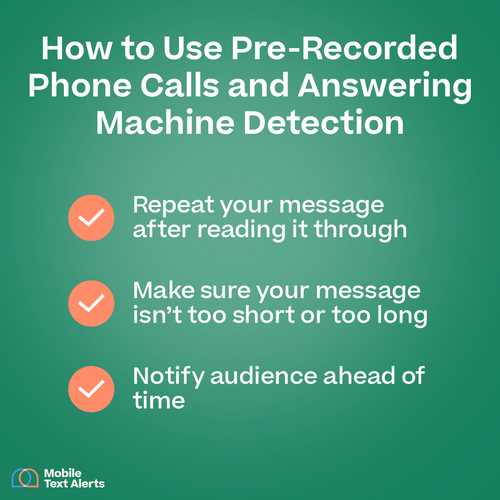
- Schedule Periodic Reviews: Set aside time to review and update your greetings on a regular basis. This can be done monthly, quarterly, or whenever significant changes occur.
- Monitor Business Changes: Whenever there are changes to your hours, contact details, or team availability, ensure that your recorded greetings reflect those adjustments.
- Seasonal Adjustments: Make sure to update your voicemail for holidays, special promotions, or any temporary business closures to keep your customers informed.
- Respond to Customer Feedback: If callers express confusion or frustration due to outdated information, use their feedback to improve your voicemail scripts.
Incorporating regular updates to your voice greetings not only helps keep your communication channels clear and efficient but also demonstrates professionalism and attention to detail. By keeping these systems fresh, you build a better customer experience and ensure that your business remains accessible and reliable.
Recording Tips for High-Quality Audio

Achieving clear and professional audio recordings is essential for ensuring that your voicemail or greeting sounds polished and easy to understand. Whether you’re creating a new greeting or updating an existing one, the quality of your recording plays a key role in how effectively you communicate with callers. By following a few simple tips, you can significantly improve the overall sound of your recordings and create a better experience for those who listen to them.
Choose the Right Environment
The recording environment is one of the most important factors in ensuring high-quality audio. Avoid noisy or echoey spaces where background sounds can interfere with the clarity of your voice. Ideally, record in a quiet room with soft furnishings, like carpets and curtains, to help absorb sound. If possible, use a soundproof or acoustically treated space to achieve the best results.
Use a Quality Microphone
Investing in a good-quality microphone is essential for achieving clear, professional sound. While built-in microphones on phones and computers may suffice for casual use, a dedicated external microphone will provide much better results. Look for a microphone designed for voice recording to ensure clarity and minimize distortion.
- Consider a Lavalier Mic: Clip-on microphones can provide clear sound, especially if you are recording while standing or moving.
- Use a Pop Filter: A pop filter helps eliminate harsh “p” and “s” sounds, resulting in smoother recordings.
- Maintain Consistent Distance: Keep a steady distance from the microphone to avoid variations in volume. Typically, 6–8 inches away is ideal for most microphones.
Recording Techniques

- Speak Clearly and Slowly: Enunciate your words and avoid rushing through your script. Speaking at a comfortable pace ensures that every word is heard clearly.
- Maintain a Steady Tone: Avoid variations in pitch or tone that can make your message sound less professional. A calm and consistent voice is key to sounding authoritative and approachable.
- Test and Adjust: Always test your recording before finalizing it. Listen for any background noise, distortion, or areas where your voice may sound too soft or too loud. Adjust your settings and make a retake if necessary.
By following these recording tips, you can ensure that your greeting or voicemail sounds crisp and professional, leaving a positive impression on callers and improving their overall experience with your business.
Using Automated Systems for Efficient Messaging
Automated systems offer a powerful way to streamline communication, especially for businesses that need to manage a high volume of interactions. By utilizing these systems, companies can ensure that important information is delivered promptly and accurately without requiring manual intervention for every call. These systems are designed to improve efficiency, reduce wait times for customers, and enhance the overall user experience.
Advantages of Automated Communication
Automated systems can provide numerous benefits for both businesses and customers. By replacing manual processes with automated workflows, organizations can ensure consistent and timely delivery of important information. Some key advantages include:
- 24/7 Availability: Automated systems can operate around the clock, ensuring that customers can always receive important details, even outside of business hours.
- Consistency: With automation, every message is delivered in the same tone and content, ensuring uniformity across all communications.
- Time Savings: These systems reduce the need for employees to handle routine inquiries, allowing staff to focus on more complex tasks and improve overall productivity.
Key Features of Automated Systems
When considering the use of an automated system, there are several features that can enhance its effectiveness in delivering clear and professional messages:
- Customizable Scripts: Automated systems allow for the customization of scripts, enabling businesses to tailor the content to specific scenarios or customer needs.
- Real-Time Updates: Automated systems can be updated quickly to reflect changes in hours, promotions, or policies, ensuring that customers always receive the most current information.
- Integration with Other Systems: These systems can integrate with customer relationship management (CRM) tools, databases, and email systems to offer a more seamless and personalized experience for each caller.
Best Practices for Implementing Automated Systems
To make the most of automated systems, businesses should follow best practices that help maintain a positive customer experience:
- Keep It Simple: Avoid overly complex scripts that may confuse or frustrate customers. Focus on clarity and brevity in your automated responses.
- Provide Options: Always give callers an option to speak with a live representative if necessary. This helps to avoid frustration and ensures that customers can get the help they need if automation isn’t sufficient for their inquiry.
- Test Regularly: Regularly test your system to ensure everything is functioning as expected. Monitor feedback to identify any issues with clarity, timing, or functionality.
By utilizing automated systems effectively, businesses can ensure that their communications are efficient, professional, and always available, allowing them to better meet the needs of their customers.
Improving Client Trust with Professional Greetings

First impressions are crucial in any business relationship, and the way you greet your clients plays a significant role in shaping their perception of your company. A well-crafted greeting can build trust, demonstrate professionalism, and create a positive experience for clients. Whether it’s through phone systems or automated platforms, the tone, content, and clarity of your greeting set the stage for the entire interaction.
Why a Professional Greeting Matters
A professional greeting does more than just provide information; it communicates your company’s values, reliability, and customer-centric approach. Here are some reasons why investing in a polished greeting is essential for building trust:
- Sets the Right Tone: A clear and friendly greeting signals that your business values its clients and is ready to assist them with professionalism.
- Conveys Reliability: A consistent and well-structured greeting assures clients that your company is organized and dependable, which fosters confidence.
- Enhances Customer Experience: A thoughtful greeting can make clients feel valued and respected, which increases their likelihood of returning or recommending your services to others.
Key Elements of a Trustworthy Greeting
To maximize the impact of your greeting, certain elements should be included to ensure clarity and professionalism:
- Clear Introduction: Always start with your business name and a polite greeting. This allows clients to quickly identify who they are speaking with and sets the right tone for the conversation.
- Personalization: Whenever possible, tailor the greeting to the client’s needs. Use their name or mention specific details that demonstrate you’re ready to address their unique requirements.
- Professional Language: Ensure that your greeting avoids jargon or overly casual language. Use professional terms that are easy to understand and reflect the serious nature of your business.
- Offer Assistance: A good greeting should let the client know that help is available. Phrases like “How may I assist you today?” or “We are happy to help” give a sense of openness and support.
Tips for Maintaining Consistency
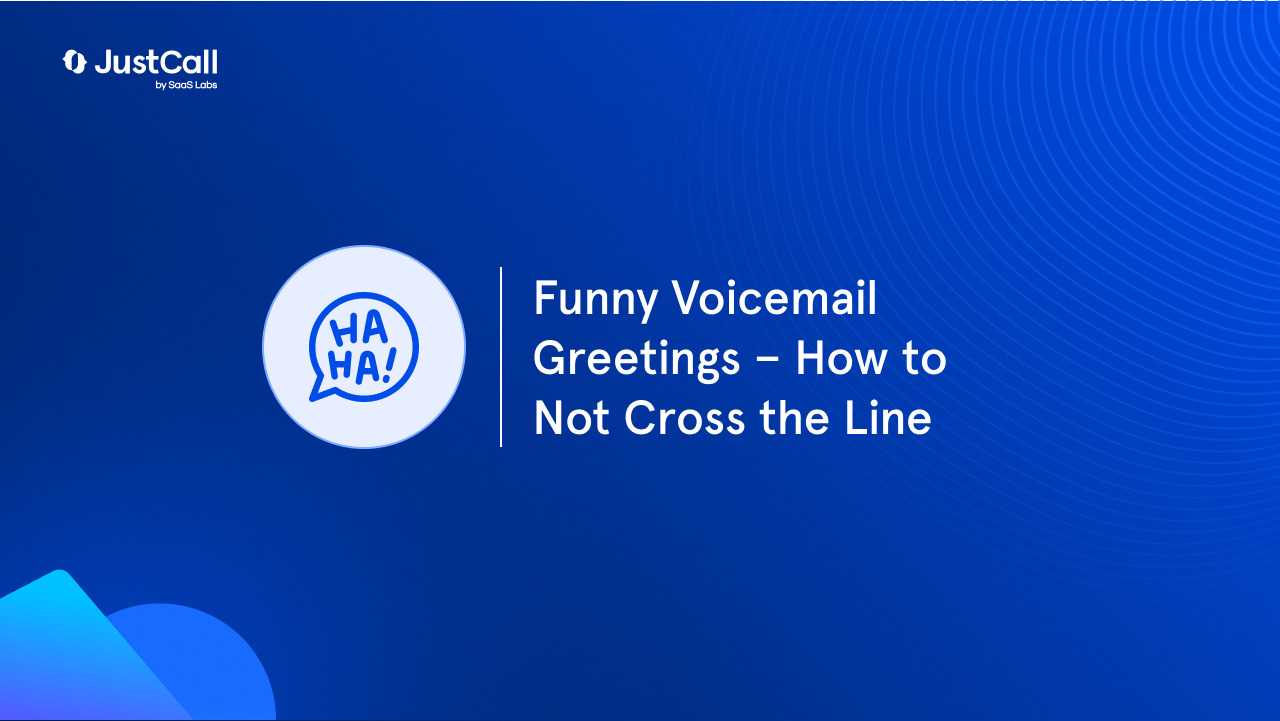
For clients to fully trust your business, they need to experience consistency across all interactions. This means ensuring that your greeting remains uniform across different platforms and representatives. Here are some strategies to maintain consistency:
- Create a Script: Draft a consistent script for your team to follow that includes key information and maintains a polite, professional tone.
- Train Your Team: Regularly train employees to ensure that all customer-facing personnel understand the importance of delivering a professional and consistent greeting.
- Regular Audits: Periodically review recorded interactions to assess whether your greetings are meeting the desired standard and make adjustments as needed.
By focusing on professional greetings, your business can foster trust and create a welcoming atmosphere for all clients. A thoughtful, well-structured greeting not only sets the tone for positive interactions but also strengthens your brand’s reputation for reliability and care.
Understanding the Impact of Clear Communication
Effective communication is at the core of any successful interaction, especially in customer service. The way information is conveyed can greatly influence how clients perceive your business, its professionalism, and overall trustworthiness. Clear and concise communication helps ensure that clients understand what is being offered and how they can benefit, leading to better customer satisfaction and stronger relationships. In this section, we will explore the importance of clarity in conveying messages, especially when interacting with clients or customers remotely.
Why Clarity Matters
When communicating with clients, clarity is crucial. Whether it’s a voicemail, phone call, or automated system, delivering information in a clear and easily understandable manner can make a significant difference in customer experience. Here are some key reasons why clear communication is so important:
- Reduces Confusion: Clear language helps customers avoid misunderstandings and ensures they know exactly what steps to take next.
- Builds Trust: Clients are more likely to trust a business that communicates clearly, as it demonstrates competence and transparency.
- Increases Efficiency: When instructions or information are provided clearly, customers can act quickly, improving overall workflow and reducing wait times.
Best Practices for Clear Communication
To maximize the impact of your communication, certain practices should be followed. These strategies ensure that the information shared is easy to comprehend and helps to create a positive impression of your business:
- Keep It Concise: Avoid unnecessary details or complex jargon. Stick to the essential points to maintain clarity and keep the audience engaged.
- Use Simple Language: Use words and phrases that are easy to understand. This helps to avoid confusion and ensures that the message reaches a wider audience.
- Maintain a Friendly and Professional Tone: A warm tone can make clients feel valued and respected, while a professional demeanor ensures the interaction remains business-focused.
- Be Direct: Get straight to the point. When information is provided in a direct manner, it reduces the chance of misinterpretation.
Visualizing Clear Communication: Key Metrics
To fully understand how communication practices impact the customer experience, we can examine a few key metrics. The table below highlights some factors that contribute to effective communication:
| Factor | Impact on Communication |
|---|---|
| Clarity of Language | Ensures understanding, reduces confusion, and leads to quicker decision-making. |
| Response Time | Fast, clear responses improve customer satisfaction and reduce frustration. |
| Tone | A friendly, respectful tone fosters trust and enhances customer relationships. |
| Call-to-Action Clarity | Clear instructions on what the customer needs to do next lead to higher conversion rates and satisfaction. |
By paying attention to these aspects and ensuring that communication remains clear, your business can improve client relationships, enhance customer satisfaction, and ultimately drive success. Clients appreciate when their needs are understood and addressed promptly, and clarity in communication plays a vital role in achieving that goal.