
In the world of robotics, vision systems play a crucial role in enhancing automation and interaction. Whether you’re working on a hobby project or a complex machine, understanding the right equipment and how to optimize its performance is key to success. This section explores various techniques and tips to help you get the most out of your visual technology setup.
Choosing the right camera setup can be a daunting task, especially when numerous options are available. With a variety of models offering different features, it is essential to know what works best for specific tasks, from basic visual capture to more advanced image processing. Proper integration and calibration will ensure smooth operation and better functionality for your projects.
Effective troubleshooting is another important aspect of maintaining a reliable system. Understanding common challenges and their solutions will help you minimize downtime and keep your setup running at its best. Whether it’s adjusting settings or fixing connectivity issues, mastering these areas will improve your overall experience.
Understanding Camera Basics
When working with vision systems in robotic setups, it’s essential to understand the fundamental components that contribute to their effectiveness. From capturing images to processing visual data, these devices serve as the eyes of the robot, enabling it to interact with and navigate the environment. Proper knowledge of their core features can make a significant difference in achieving optimal performance.
Key Components of Vision Systems
The primary elements that make up a functional setup include the sensor, lens, and processing unit. These work together to capture and interpret visual data in real-time. Here’s a breakdown of the essential parts:
- Sensor: The sensor is responsible for converting light into digital signals. The quality and resolution of the sensor directly impact the clarity of the image.
- Lens: The lens focuses light on the sensor. The type of lens used determines the field of view and depth of field.
- Processing Unit: This component handles the captured data, performing tasks such as image correction, enhancement, and analysis.
Setting Up Your Vision System
Setting up the system involves not just physical assembly but also calibration. Proper alignment ensures that the device captures the correct perspective and angle needed for tasks such as object detection or navigation. Here are some basic steps to consider:
- Position the device: Ensure it is placed at an optimal angle to capture the required view of the surroundings.
- Calibrate the lens: Adjust the focus to obtain sharp and clear images. This will improve detection accuracy.
- Connect to the processing unit: Ensure that the system is linked to the processor for data analysis and real-time feedback.
Why Vision Systems Matter for Projects
In many robotics and automation projects, visual technology plays a pivotal role in enhancing functionality and interaction. The ability to see and interpret the environment enables machines to make decisions based on real-time data, making them more autonomous and efficient. Whether it’s for navigation, object recognition, or monitoring tasks, these systems are integral to a variety of applications.
One of the key advantages of using visual systems in projects is the ability to automate complex tasks that would otherwise require human intervention. With the right setup, machines can process images or video feeds, analyze patterns, and perform actions like identifying obstacles or detecting specific objects, which significantly improves accuracy and reliability.
Additionally, incorporating a high-quality vision system can offer flexibility in design. It allows for modifications and adjustments, making it easier to adapt the technology to different project requirements. This versatility ensures that the system can meet the unique demands of various applications, from simple monitoring to advanced machine learning tasks.
Choosing the Right Vision System Model
Selecting the ideal visual technology for your project is crucial to ensuring optimal performance and meeting specific needs. The right choice depends on several factors such as image quality, compatibility with other components, and the intended use. Understanding the different options available and how they align with your requirements will help you make a more informed decision.
Factors to Consider
When evaluating potential models, consider the following elements:
- Resolution: The higher the resolution, the more detailed the image. Choose a model with enough clarity to meet your project’s demands, whether it’s for simple monitoring or advanced analysis.
- Field of View: Depending on your project, you may need a wider or narrower field of view. A broader range can help capture more area, while a focused view may be suitable for specific tasks.
- Integration: Ensure the device is compatible with other equipment in your setup. Compatibility with software or hardware platforms can streamline the implementation process.
Common Models and Their Uses
Different models offer varying capabilities depending on their design and target applications. For example, some models are optimized for indoor use, while others perform better in outdoor or rugged environments. Understanding these distinctions will help you choose a model that best fits your project’s environment and purpose.
Setting Up Your Vision System

Setting up a visual system for your project involves several important steps to ensure proper functioning and optimal performance. Proper configuration, alignment, and calibration are crucial to achieving high-quality results. Whether you’re connecting the device for the first time or optimizing an existing setup, each step requires attention to detail to ensure everything works seamlessly.
Initial Setup Steps
Before diving into the technical configuration, it’s essential to make sure all physical components are properly installed. This includes placing the device in the right location and ensuring that cables and connections are secure.
- Mounting the Device: Position the system in a stable, secure location where it can easily capture the required field of view. Ensure it is properly aligned with the area of interest.
- Connecting the Power: Make sure to connect the power source to the system. Verify that it meets the power requirements to avoid damaging the device.
- Connecting to Network/Software: If applicable, link the system to the network or software platform for remote control or data access.
Calibration and Configuration

Once everything is physically set up, the next step is to calibrate the system. This process ensures that the device operates with optimal accuracy, adjusting factors like focus and field of view for the best possible results.
- Adjust Focus: Fine-tune the focus to ensure clear, sharp images. This is especially important for applications requiring high detail.
- Configure Software Settings: Set up the software to meet your project’s specific needs, adjusting parameters such as image resolution, frame rate, and detection sensitivity.
How to Troubleshoot Common Issues
Even with high-quality systems, technical issues can arise during setup or operation. Troubleshooting is a crucial skill that helps identify and resolve problems quickly, minimizing downtime and ensuring smooth operation. By following a systematic approach, you can address many common issues that may affect the performance of your visual equipment.
Start by diagnosing the symptoms. Problems can range from connectivity issues to image quality concerns. Identifying the cause will help you apply the right solution, whether it’s adjusting settings, checking connections, or updating software.
Connectivity Problems
If you’re experiencing connectivity issues, the problem may lie in the physical connections or network settings. Here’s how to address these issues:
- Check cables: Ensure all cables are securely connected, and that no wires are damaged. Loose connections are a common cause of communication problems.
- Verify network settings: Make sure the device is properly connected to the network. Check for IP conflicts or incorrect settings in your router or software.
- Restart the system: Sometimes a simple reboot can resolve network-related issues by refreshing connections.
Image Quality Issues
If you’re encountering poor image quality, it may be due to incorrect settings or hardware limitations. To resolve this:
- Adjust focus: Ensure the lens is properly focused to capture sharp and clear images. Blurry images are often a result of improper focus.
- Change resolution settings: If the image is too grainy, increase the resolution in the software settings for better clarity.
- Lighting conditions: Ensure the environment is well-lit for optimal performance. Insufficient lighting can reduce image quality, especially in low-light environments.
Optimizing Video Quality on Your Vision System
Achieving high-quality video output is essential for tasks such as object detection, navigation, or monitoring. The quality of the video feed can significantly impact the accuracy and reliability of the system. Optimizing settings, improving environmental factors, and using the right equipment are key steps in enhancing the overall video performance of your setup.
Adjusting Camera Settings

Fine-tuning the system’s settings is one of the most effective ways to improve video quality. By adjusting the resolution, frame rate, and exposure, you can enhance both the clarity and smoothness of the footage.
- Increase resolution: Higher resolution provides more detailed images, which is crucial for tasks requiring precision. However, ensure that the processing power of the system can handle the increased load.
- Optimize frame rate: A higher frame rate can result in smoother video, especially in dynamic environments. Make sure the frame rate is set appropriately based on your needs.
- Adjust exposure: Proper exposure settings ensure that the video isn’t too bright or too dark, maintaining visibility in various lighting conditions.
Improving Environmental Factors
The environment in which the system operates plays a significant role in video quality. External factors like lighting, reflections, and camera positioning can all influence the final output.
- Lighting: Ensure the area is well-lit, avoiding extreme contrasts between light and shadow. Proper illumination helps in capturing clear and detailed images.
- Camera angle: Adjust the angle and positioning of the device to eliminate obstructions and focus on the area of interest.
- Avoid reflections: Minimize glare or reflections on the lens to prevent distortion in the video feed.
Best Software for Vision System Integration
To fully utilize the capabilities of a visual system, it is essential to choose the right software for integration. The software plays a key role in processing video data, performing analysis, and enabling interaction with other components of the system. Whether you’re working on a simple setup or a complex automation project, selecting software that fits your specific needs can enhance overall performance and efficiency.
Top Software Solutions
There are several software options available for integrating visual systems, each offering different features depending on the project’s requirements. Below are some of the most popular choices for various tasks:
| Software | Features | Best For |
|---|---|---|
| OpenCV | Open-source library with real-time computer vision capabilities | Advanced image processing and object recognition |
| VLC Media Player | Wide support for various video formats and network streams | Live streaming and basic video monitoring |
| TensorFlow | Machine learning framework for visual data analysis | AI-powered applications like object detection and classification |
| MotionEyeOS | Simple interface for camera-based surveillance systems | Home security and basic surveillance setups |
Choosing the Right Software

When selecting software, it’s important to consider factors such as system compatibility, ease of use, and the specific goals of your project. For projects that require machine learning, software like TensorFlow may be the best fit. For simpler applications, MotionEyeOS or VLC could provide the necessary functionality without unnecessary complexity.
Improving Camera Stability and Mounting

Ensuring the stability and proper mounting of your visual system is essential for maintaining high-quality video output and preventing potential disruptions during operation. A stable setup reduces image distortion and ensures that the system can capture clear footage, even in dynamic environments. Proper mounting techniques and the right accessories will help optimize performance and prolong the lifespan of your equipment.
Key Considerations for Stability
When setting up the device, several factors can influence stability, from the type of mount used to the environment in which the system is placed.
- Surface: Always mount the system on a flat, solid surface to minimize vibration and movement. Avoid soft or uneven surfaces that could cause instability.
- Vibration Reduction: Use vibration-damping materials such as rubber pads or specialized mounts to reduce the impact of external movements, especially in mobile or high-motion setups.
- Weight Distribution: Ensure that the weight is evenly distributed across the mount to prevent tipping or shifting, which could lead to blurry or shaky footage.
Best Mounting Options
The right mount is crucial for achieving the desired stability. Different mounting solutions work best in different environments and for various tasks.
- Tripods: For stationary setups, a high-quality tripod offers adjustable height and stable positioning. Look for models with adjustable legs to ensure level placement on uneven terrain.
- Wall Mounts: In permanent installations, wall or ceiling mounts can provide a fixed, secure placement that prevents movement and allows for optimal field-of-view adjustment.
- Gimbals: For dynamic or mobile setups, a gimbal mount can provide active stabilization, ensuring smooth footage even in motion.
Using Visual Systems for Robotics Applications
Visual systems have become integral to many robotics applications, enabling machines to perceive and interact with their environment. By incorporating high-quality imaging technology, robots can navigate, recognize objects, and make decisions based on visual input. This capability is particularly valuable for tasks that require precision, adaptability, and real-time processing of visual data.
Enhancing Navigation and Object Detection
In robotics, the ability to navigate and identify objects accurately is crucial. A vision system allows a robot to “see” its surroundings, enabling it to avoid obstacles, follow paths, and interact with objects autonomously.
- Obstacle Avoidance: By processing video feeds, robots can detect obstacles in their path and adjust their movement accordingly, ensuring safe navigation through dynamic environments.
- Object Recognition: Vision systems help robots identify objects, categorize them, and even perform tasks such as picking up items or sorting objects based on shape, color, or size.
Improving Interaction and Feedback
Visual input also enhances human-robot interaction by allowing robots to respond to visual cues or provide feedback based on what they “see”. This can be particularly useful in collaborative environments or for robots designed to assist humans in various tasks.
- Real-Time Feedback: Robots can analyze video feeds in real-time to provide immediate feedback or take action based on visual inputs, such as adjusting their position or orientation to match a human’s instructions.
- Gesture Recognition: By integrating vision systems with machine learning algorithms, robots can recognize and respond to specific gestures, enabling intuitive and hands-free control.
Connecting Your Vision System to the Network

To fully leverage the capabilities of a visual system, connecting it to a network is essential for remote monitoring, control, and data sharing. Network connectivity allows you to access real-time video feeds, store captured data, and integrate the system with other devices or cloud-based platforms for advanced functionality. Setting up a stable and secure connection ensures seamless performance across various applications.
Choosing the Right Connection Method
Depending on your needs and the available infrastructure, there are different methods for connecting your system to a network. The most common options include wired and wireless connections, each with its benefits and limitations.
- Wired Connection: A wired Ethernet connection provides a stable and reliable link with minimal interference, making it ideal for applications where constant, uninterrupted performance is required.
- Wireless Connection: Wireless networking, such as Wi-Fi, offers flexibility and ease of installation, allowing you to place the system in areas where running cables may not be feasible.
Setting Up the Network Connection
Once you’ve selected the connection method, follow these steps to ensure your system is properly connected to your network:
- For Wired Connection: Connect the device to the router or network switch using an Ethernet cable. Ensure that the network port is enabled and properly configured for communication.
- For Wireless Connection: Access the system’s settings and select the desired Wi-Fi network. Enter the network password to establish a secure connection.
- IP Configuration: Assign a static IP address to avoid conflicts and ensure stable connectivity, or rely on DHCP if the network is set to automatically allocate IPs.
Enhancing Motion Detection Features
Improving motion detection capabilities can significantly increase the effectiveness of a visual system, allowing it to respond quickly to changes in its environment. Whether it’s for security, robotics, or automation, advanced motion detection helps to identify relevant movements and trigger appropriate actions or alerts. By fine-tuning sensitivity, incorporating smart algorithms, and optimizing processing speed, you can achieve more accurate and reliable performance.
Adjusting Sensitivity and Detection Zones
One of the key aspects of effective motion detection is customizing the sensitivity and defining specific areas of interest. Adjusting these parameters ensures that the system focuses on relevant movements while avoiding unnecessary triggers.
- Sensitivity Levels: Fine-tune the sensitivity settings to capture movement within a specific range. High sensitivity detects even slight movements, while lower sensitivity is better for ignoring small, irrelevant shifts.
- Detection Zones: Define zones within the camera’s field of view that are most important for monitoring. This can help focus the system’s attention on specific areas, such as entryways or high-traffic paths, and avoid detecting irrelevant activity outside these zones.
Incorporating Advanced Detection Algorithms
To enhance detection accuracy, integrating machine learning and advanced algorithms allows the system to better understand and interpret the movement patterns in its environment.
- Motion Pattern Recognition: Smart algorithms can learn and recognize common motion patterns, distinguishing between human movement, animal activity, or environmental changes like wind or light shifts.
- Real-Time Processing: Use high-performance processing units to analyze video feeds in real time. This minimizes delays, allowing the system to respond to movement as it happens.
Powering Your Visual System Efficiently
Efficient power management is essential to ensuring the longevity and optimal performance of your visual system. By selecting the right power sources, minimizing energy consumption, and integrating smart features, you can maximize efficiency while maintaining consistent operation. This approach not only extends the lifespan of the device but also helps reduce operational costs in the long run.
Choosing the Right Power Source
Selecting an appropriate power supply is the first step in ensuring reliable and efficient operation. Whether you’re using a battery, USB, or direct connection, the power source should match the system’s requirements in terms of voltage, current, and capacity.
- Battery-Powered Systems: Ideal for portability, but ensure that the battery is high capacity and rechargeable for extended use. Consider using lithium-ion batteries for better energy efficiency and lifespan.
- USB Power: For stationary setups, USB connections are often convenient and widely available. Make sure the power output matches the device’s requirements to avoid underpowering.
- Direct AC Power: For long-term, uninterrupted use, a direct connection to an AC power source may be the best option. Ensure a stable and regulated power supply to avoid fluctuations.
Implementing Power-Saving Features
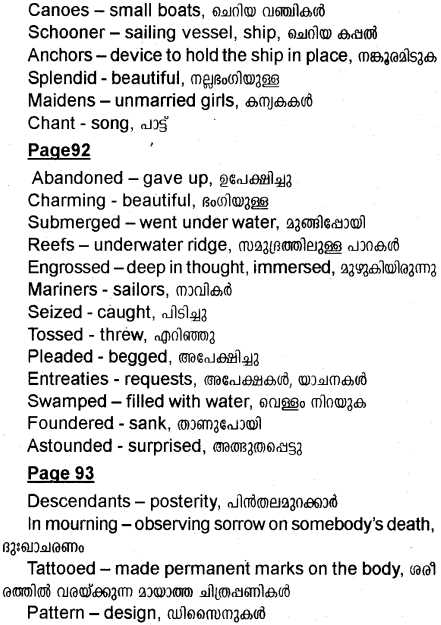
To reduce energy consumption and increase efficiency, integrating power-saving features into your system is highly recommended. These features allow the system to operate only when necessary, conserving energy during periods of inactivity.
- Motion-Activated Power: Set the system to activate only when motion is detected, minimizing power consumption during idle periods.
- Energy-Efficient Components: Use low-power sensors, processors, and LEDs to reduce overall power usage without sacrificing performance.
Exploring Recording Capabilities
The ability to capture high-quality recordings is essential for various applications, whether for surveillance, data collection, or project documentation. A robust recording system allows you to store visual data for future analysis, review, or use in automated processes. By understanding the key features and settings, you can maximize the effectiveness of the recording function to suit your needs.
Resolution and Frame Rate Settings
Recording quality is influenced by two primary factors: resolution and frame rate. These settings directly affect the clarity of the video as well as how smoothly motion is captured. Adjusting both parameters according to the specific use case is critical for optimal performance.
- Resolution: Higher resolution provides more detail in the image, which is essential for tasks like identification or close-up analysis. Common options include 720p, 1080p, and 4K, each offering a different balance between quality and storage needs.
- Frame Rate: A higher frame rate ensures smoother video playback, especially during fast movements. Typical frame rates range from 30 fps to 60 fps, with higher rates preferred for fast-moving objects.
Storage Options and Management

Once recordings are made, effective storage and management are crucial for easy retrieval and minimizing data loss. Whether using local storage or cloud-based solutions, selecting the right system ensures that data is available when needed.
- Local Storage: For on-site storage, SD cards or hard drives are common solutions. Be sure to choose a storage medium with sufficient capacity and read/write speeds to handle your recording requirements.
- Cloud Storage: Cloud-based options provide remote access to recorded footage and offer redundancy in case of hardware failure. Ensure you have a stable internet connection and sufficient cloud space to store high-resolution files.
Maximizing Battery Life

Ensuring long-lasting power performance is crucial for devices that rely on battery sources. By optimizing various settings and components, you can extend battery life without compromising functionality. Several strategies can help reduce energy consumption, making the device more efficient for longer periods of use.
Energy-Efficient Settings
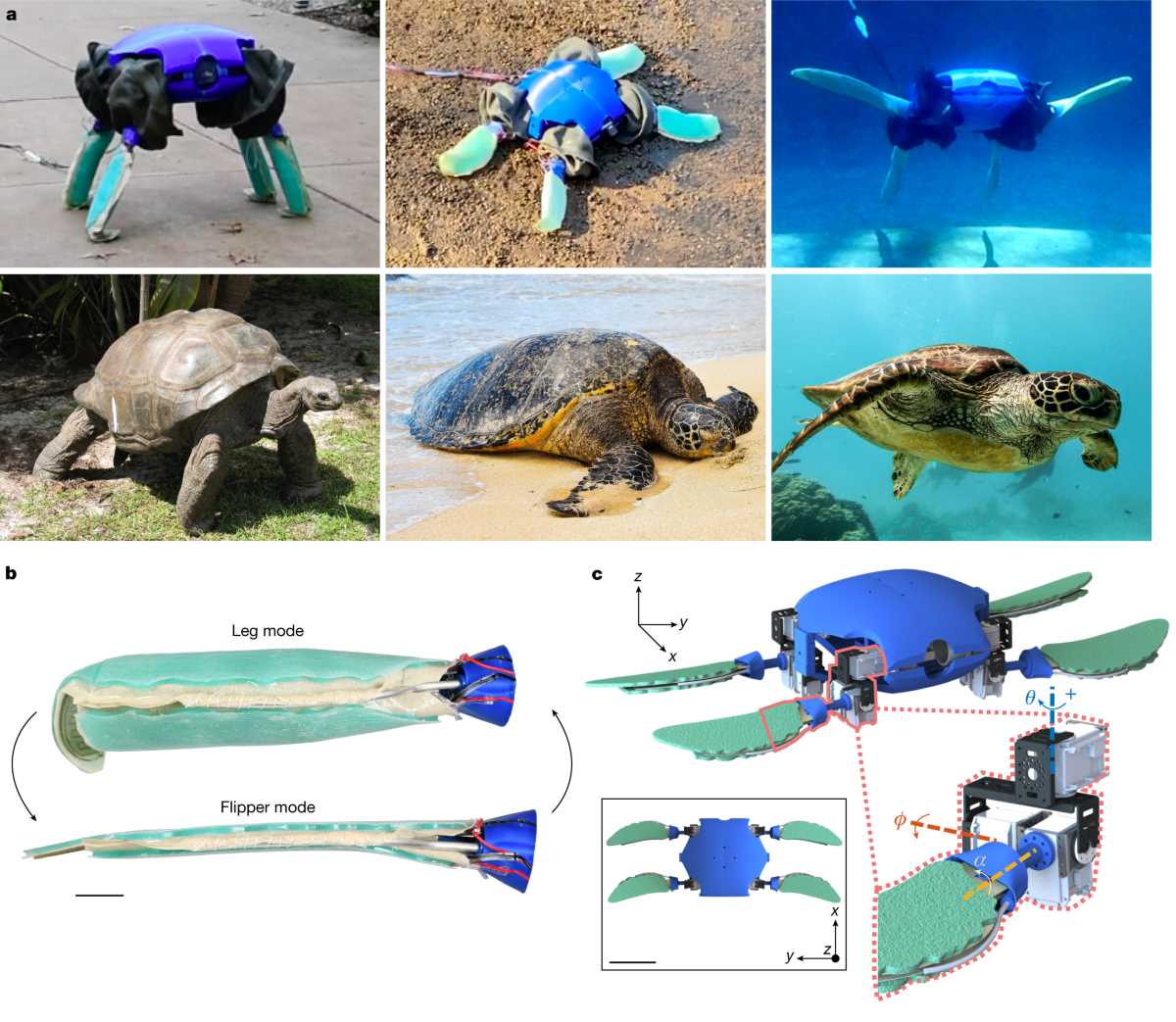
Adjusting power settings and using energy-saving features can significantly improve battery life. These optimizations reduce unnecessary power usage while maintaining essential functionality.
- Reduce Screen Brightness: Lowering the brightness helps minimize power consumption, especially in low-light environments.
- Disable Unnecessary Features: Turn off features such as Wi-Fi, Bluetooth, or motion detection when not in use to prevent excessive energy draw.
- Use Power Saving Mode: Many devices offer a power-saving mode that limits non-essential activities and reduces power consumption.
Optimizing Hardware Usage
Besides adjusting settings, hardware components also play a significant role in power consumption. Ensuring that hardware is used efficiently is key to maximizing battery life.
- Use Low-Power Components: Choose components that are designed for energy efficiency, such as low-power processors and sensors.
- Manage Recording Frequency: Reduce the frequency of video or image recording to only when necessary to prevent constant energy use.
Battery Maintenance and Charging Practices
Proper maintenance and charging practices are essential for ensuring a long battery lifespan and maintaining peak performance over time.
| Best Practices | Explanation |
|---|---|
| Charge Before Fully Drained | Frequent deep discharges can shorten the battery’s lifespan. Recharge before it drops to very low levels. |
| Avoid Overcharging | Overcharging can generate excessive heat and degrade the battery. Unplug the device once it’s fully charged. |
| Store in Cool, Dry Conditions | Store batteries in a cool, dry environment to prevent overheating and degradation, especially during long periods of inactivity. |
Upgrading Your Setup
Improving your equipment setup is essential to enhance performance and meet specific project needs. Upgrading allows for better functionality, improved user experience, and greater flexibility in how the system operates. With the right enhancements, you can unlock new capabilities and ensure your setup remains up to date with the latest advancements.
Key Components to Upgrade
Several aspects of your system can be upgraded to boost overall performance and efficiency. Each upgrade contributes to enhancing specific features, from video quality to connectivity and processing power.
- Camera Quality: Upgrading the imaging sensor or lens improves video resolution and clarity, which is essential for tasks requiring precision.
- Processing Power: Switching to a more powerful processor allows for faster data handling and better performance during high-demand tasks.
- Storage Capacity: Increasing the storage size ensures that more data can be recorded and stored without running out of space.
Improving Connectivity and Integration
Incorporating better connectivity options can significantly improve the speed and reliability of your setup, especially when integrating multiple devices.
- Upgrade Wireless Network: Ensuring a fast and stable network connection will improve communication between devices and reduce latency.
- Advanced Integration Software: Updating your software to support newer standards and protocols will ensure compatibility with a wider range of devices.
- Additional Sensors: Adding extra sensors or components allows for expanded functionality, such as improved motion detection or environmental monitoring.
Advanced Tips for Expert Users

For users who are familiar with the basics, advanced techniques can unlock even greater potential and customization options. By leveraging deeper knowledge and specialized tools, expert users can optimize performance, troubleshoot complex issues, and enhance the overall functionality of their systems. These advanced strategies can be applied to various aspects, from video processing to automation and integration with other systems.
Optimizing Performance for Complex Tasks
For tasks that demand more from your system, optimizing performance is crucial. Expert users can implement these strategies to ensure smoother operation and better results under heavy loads.
- Use Hardware Acceleration: Enable hardware acceleration for faster video processing and reduced system strain. This can be done through specialized software settings or hardware upgrades.
- Overclocking: For users comfortable with system adjustments, overclocking processors can boost performance. However, it should be done cautiously to avoid overheating and potential damage.
- Fine-Tuning Settings: Adjust advanced settings for exposure, focus, and frame rate to match specific requirements and environmental conditions.
Integrating with External Systems
Integrating your setup with other devices and networks can greatly expand its functionality. Expert users can explore integration with external systems to automate processes, enhance data handling, or extend reach.
| System | Integration Method | Benefit |
|---|---|---|
| Robotics | Use specialized APIs and control boards | Automated movement based on visual input |
| Smart Home Devices | Integrate through IoT platforms | Real-time control and monitoring of environment |
| Cloud Storage | Sync with cloud services | Remote data storage and easy access |
By incorporating these advanced techniques, expert users can push the boundaries of what’s possible, tailoring their systems to meet the highest standards of efficiency and innovation.
Future Trends in Turtle Cam Technology
The technology behind compact visual capture systems is evolving rapidly, with exciting new developments on the horizon. These innovations are expected to push the boundaries of video recording, image processing, and real-time communication, making devices smarter, more efficient, and more accessible. As the demand for higher quality and more versatile setups increases, several key trends are emerging that will shape the future of these technologies.
1. Enhanced Image and Video Quality
One of the most anticipated advancements is the improvement in image and video resolution. With the continuous development of sensors, optical systems, and processing algorithms, users will soon experience ultra-high-definition content with more vivid colors and sharper details. This trend will be fueled by advances in:
- 4K and 8K Resolution: As the hardware becomes more affordable, 4K and 8K capture will become the standard for both personal and professional setups.
- HDR Imaging: High Dynamic Range technology will allow for better color contrast, especially in challenging lighting conditions.
2. Artificial Intelligence and Automation
The integration of artificial intelligence (AI) is revolutionizing the way visual data is analyzed and utilized. AI algorithms will be able to detect specific objects, track movements, and even predict future actions based on real-time data. This trend will make visual capture systems smarter by offering capabilities such as:
- Object Recognition: AI-powered systems will identify and classify objects, which can be particularly useful in security, robotics, and automated workflows.
- Automated Adjustments: Systems will automatically optimize settings like focus, exposure, and white balance based on the environment and activity being captured.
3. Integration with Augmented Reality (AR) and Virtual Reality (VR)
As AR and VR technologies mature, there will be increased integration with visual capture systems. This will allow for more immersive experiences where captured footage can be viewed and interacted with in virtual environments. For example:
- Immersive Viewing: Users will be able to experience 360-degree video feeds in AR and VR headsets, bringing new dimensions to remote monitoring, entertainment, and education.
- Interactive Features: Real-time overlays and data visualization will be added to live video feeds, allowing users to interact with the captured content in innovative ways.
4. Smaller, More Efficient Designs
As the demand for portability increases, manufacturers will continue to focus on reducing the size and power consumption of visual capture systems. Innovations in microelectronics, battery technology, and low-power processors will lead to:
- Miniaturization: Devices will become smaller while maintaining or improving performance, making them easier to integrate into various applications.
- Longer Battery Life: Improved power management systems will ensure that devices can run for longer periods without compromising performance.
These trends demonstrate that the future of visual capture technology will bring more advanced, accessible, and versatile solutions for a variety of industries. As these technologies continue to evolve, users will be able to unlock new possibilities, making visual capture even more powerful and integral to their projects and daily lives.